 |
| Drive Your Workforce to Achieve Greater Goals |
| Sign Up Now |
 |
 |
| Drive Your Workforce to Achieve Greater Goals |
| Sign Up Now |
 |
| Web | Mobile |
| To export attendance data, Admins can first configure the Detail or Summary Schema by specifying the required column arrangements before generating the file at the Export Attendance page. In January, we updated the Export Attendance page for a clearer, more intuitive and consistent design. |
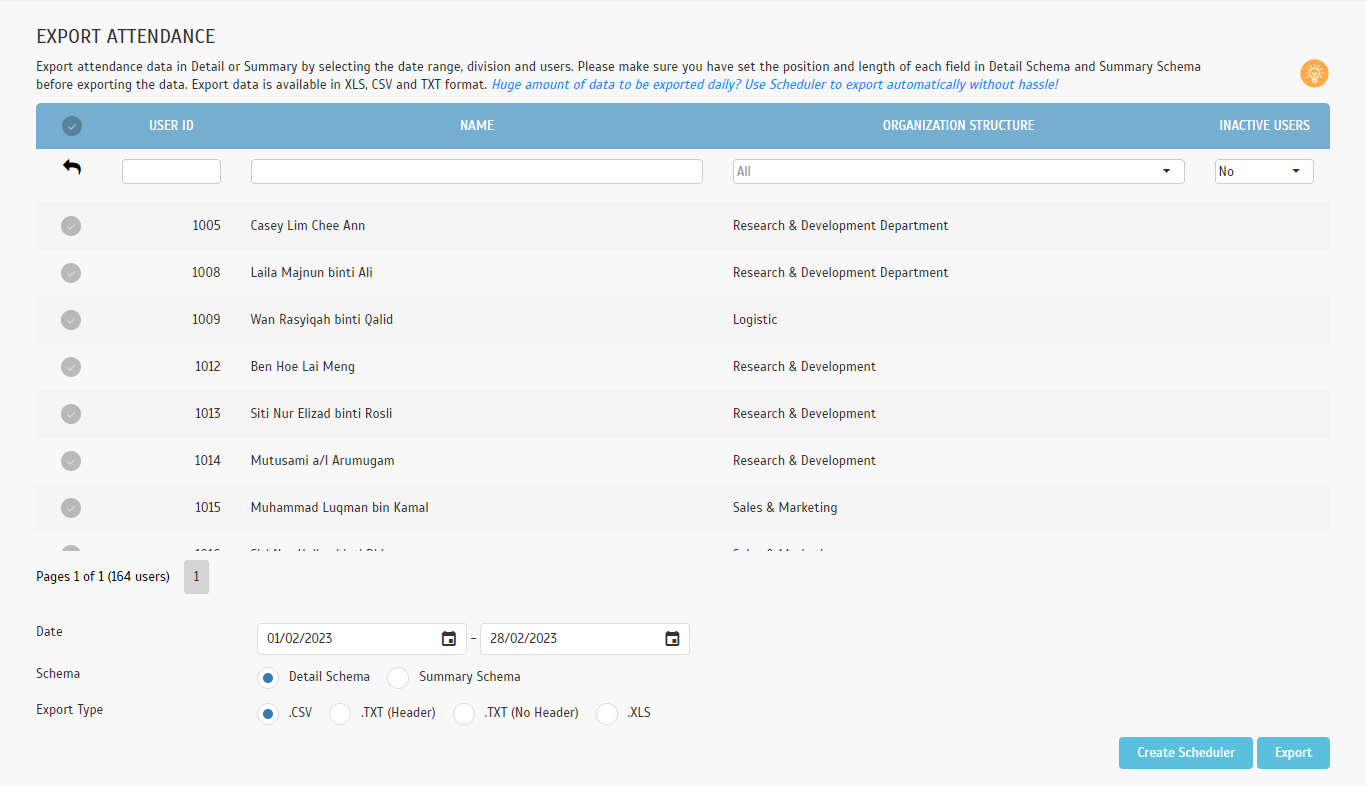 |
| The Electronic Time Card Report displays general user attendance records comprising of users’ clocking activities, including the calculated work time, breaks, overtime and work hour shortage. This report also contains a summary of attendance, tardiness and leave taken.
All users are able to generate this report to view their own attendance records and recently, we enhanced the report options provided for user selection. |
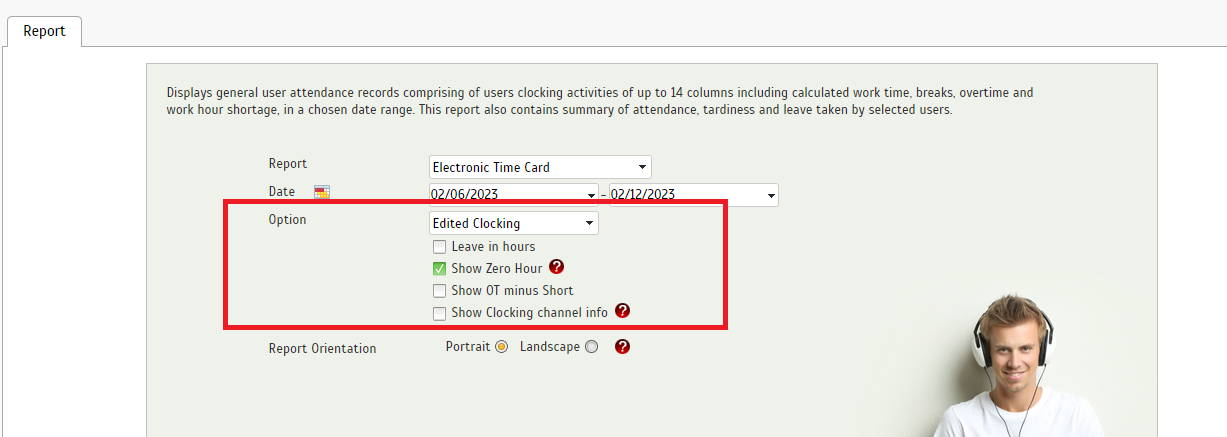 |
| The next update is for companies using Smart DBS compatible terminals with the TimeTec TA solution. This includes terminals such as Smart AC1/TD, ProFace X/TD or Face ID 5/TD. In the latest release, we added a new report named “Smart DBS Terminal User List” under the Device Analysis report submenu. This report will display the user list for the selected devices. i. Report > Device Analysis > “Smart DBS Terminal User List” |
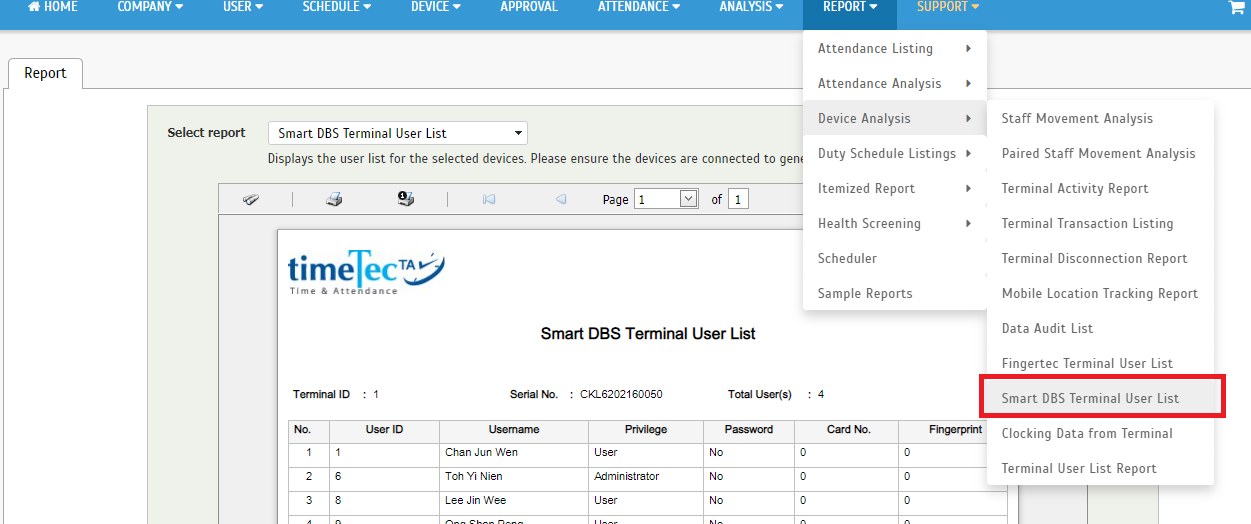 |
| ii. Smart DBS Terminal User List Report |
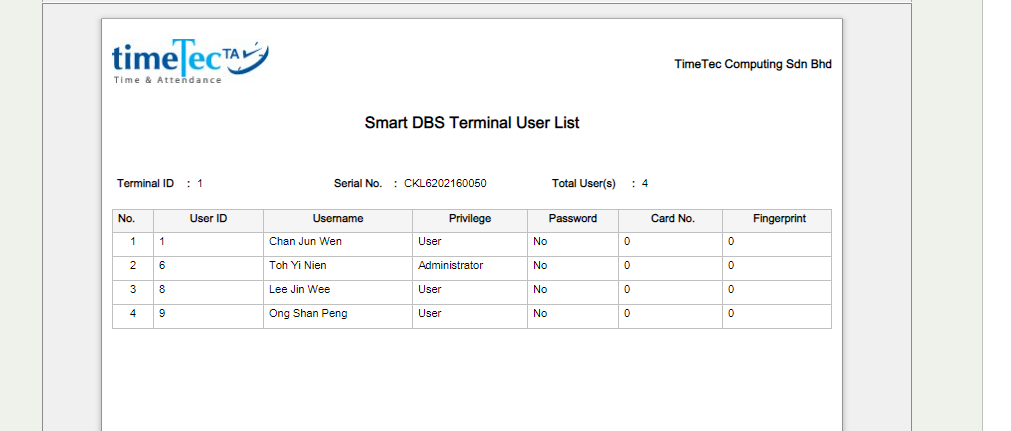 |
| In TimeTec TA, the ‘Export Attendance to Payroll’ feature shows a list of payroll options available according to country. By selecting this, you can export attendance data directly into an output file that has been customised to match the payroll requirements. This month, we have updated the MYOB Australia & UNIPAY Australia export pages, as shown below. a. Export Attendance to Payroll - MYOB Australia |
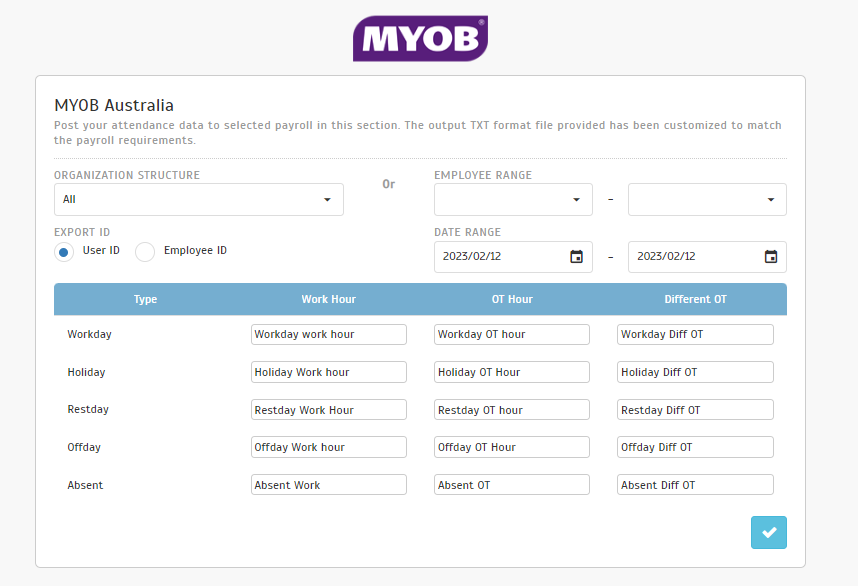 |
| b. Export Attendance to Payroll - UNIPAY Australia |
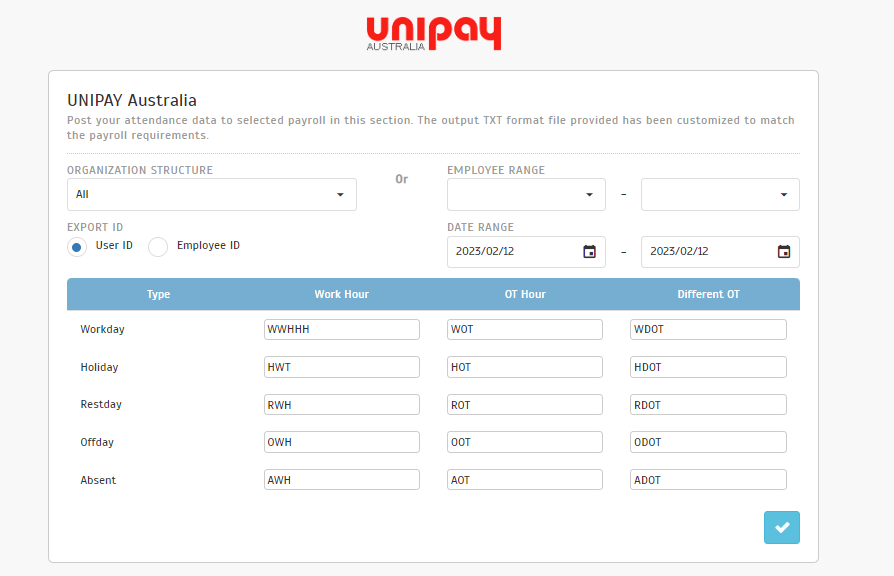 |
| The next enhancement caters for Admins that monitor clocking activities in the Attendance Sheet. There is a Batch Edit Attendance function which allows Admin to quickly edit attendance records for multiple users/ multiple days at once, all on the same page. Following a user’s request, we recently enhanced this feature by adding a new Remark input column so that Admins can key in and save a text remark or note for each attendance record. Refer to the sample screenshots below for further details: a. Attendance Sheet (Admin View) - Batch “Edit Attendance” |
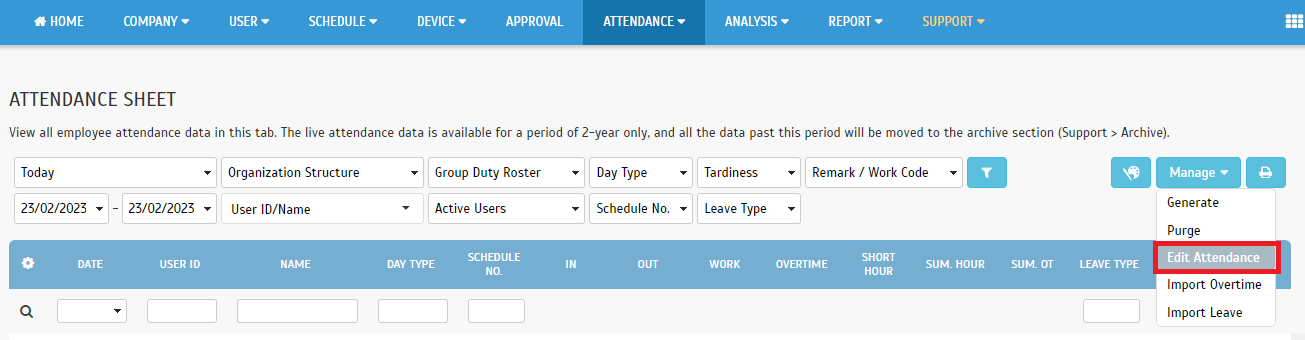 |
| b. Batch “Edit Attendance” – Added Remark Column |
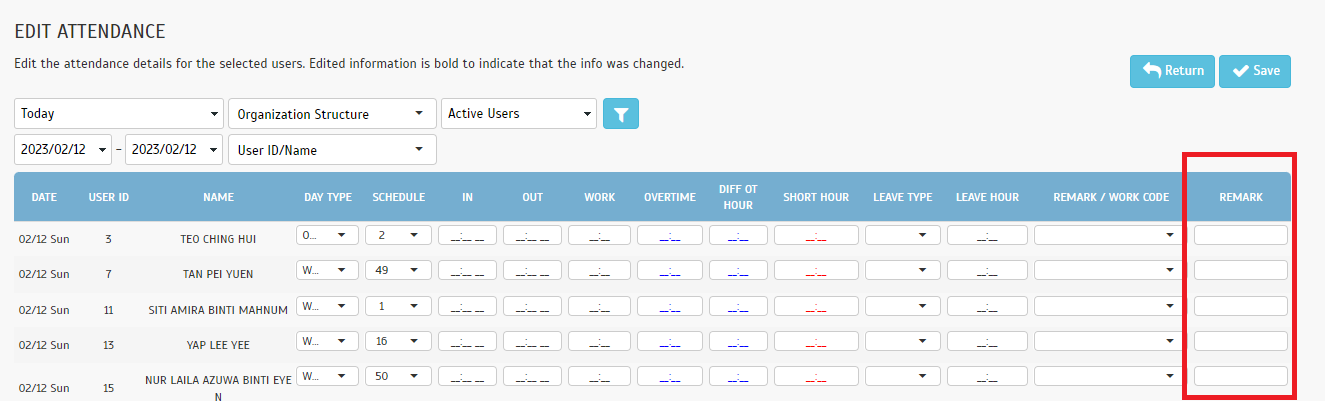 |
| The next update is for companies using Fingertec terminals with the TimeTec TA solution. At the User > Manage User > Amendment History popup, we added a record to show details if the new user has been added to TimeTec TA via download of the user data from a terminal. |
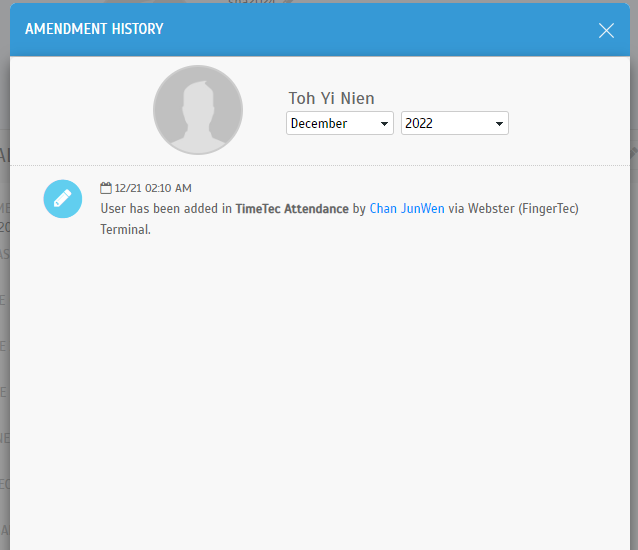 |