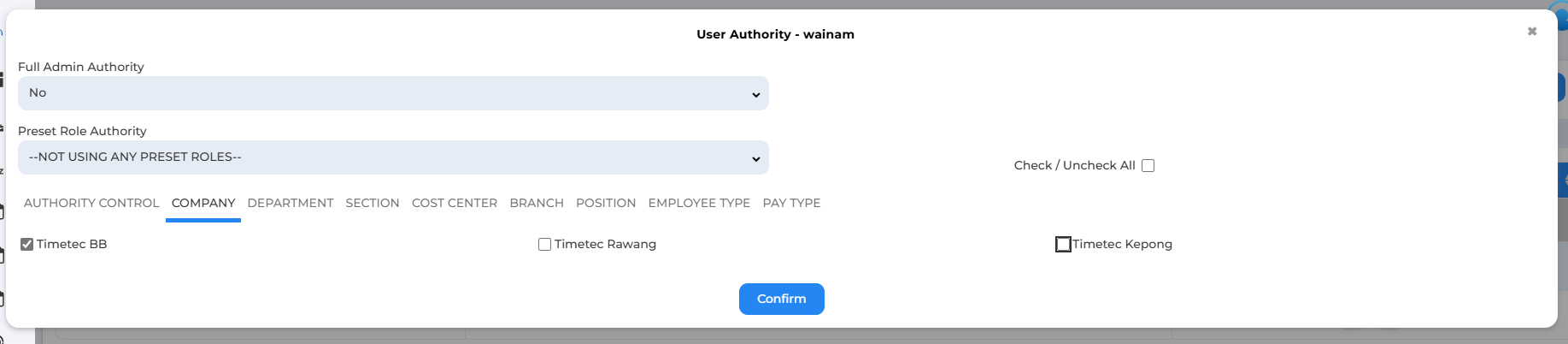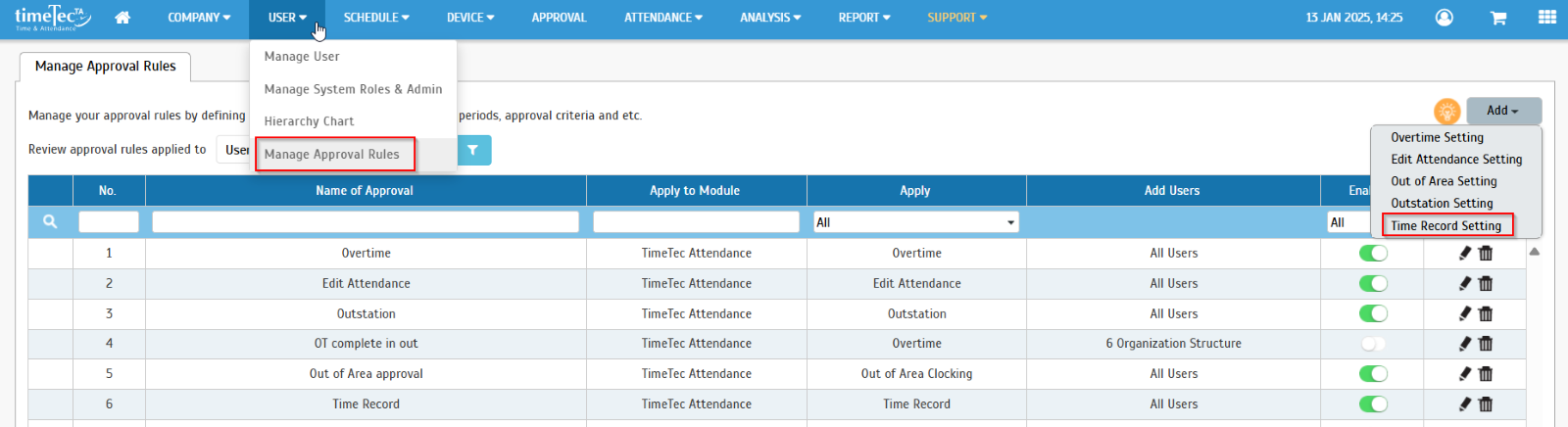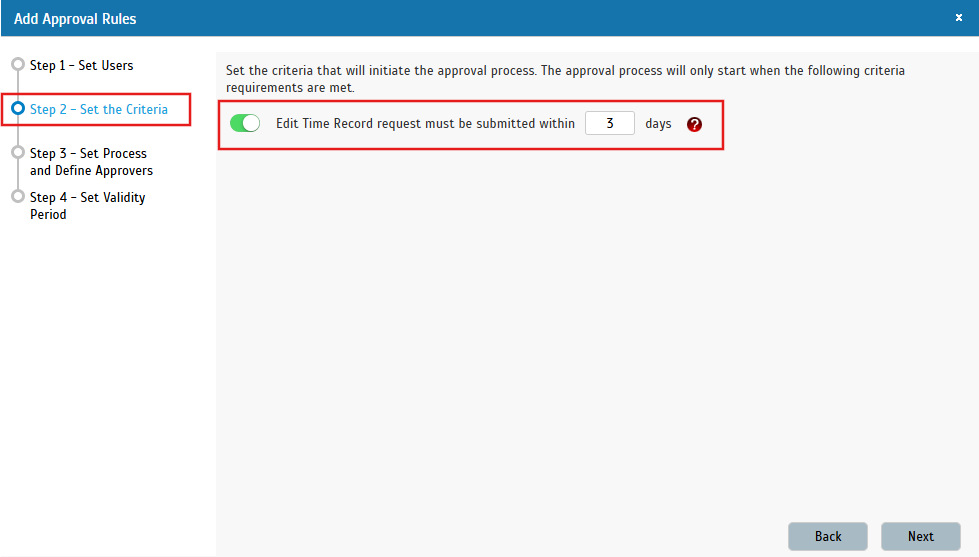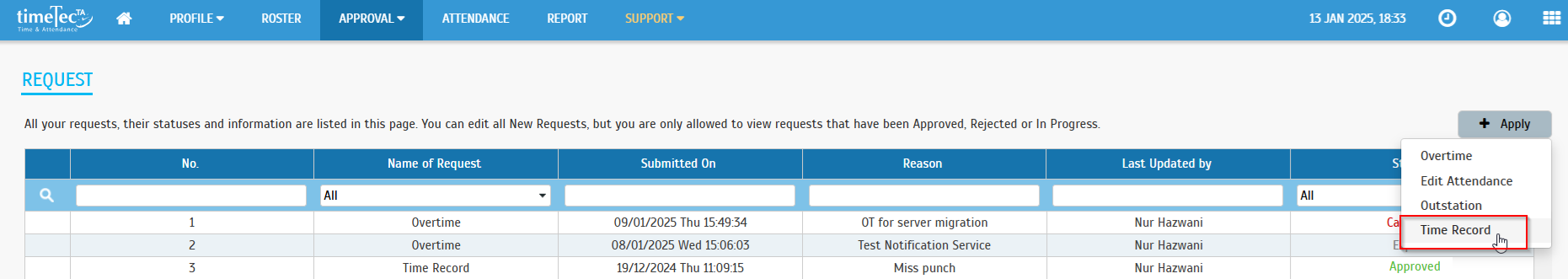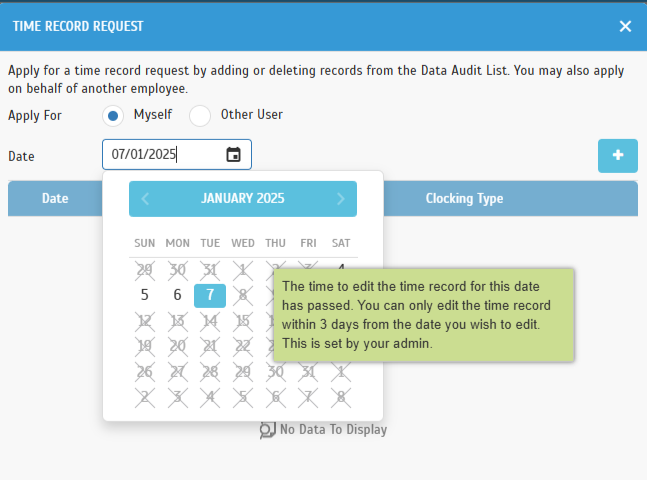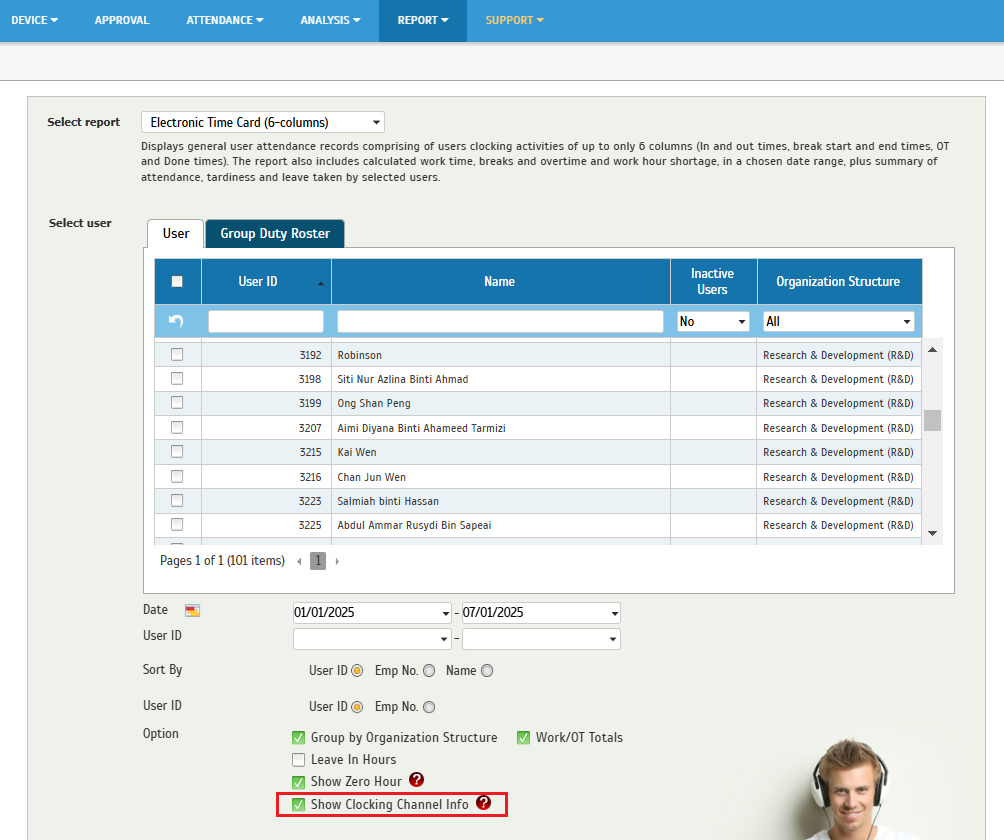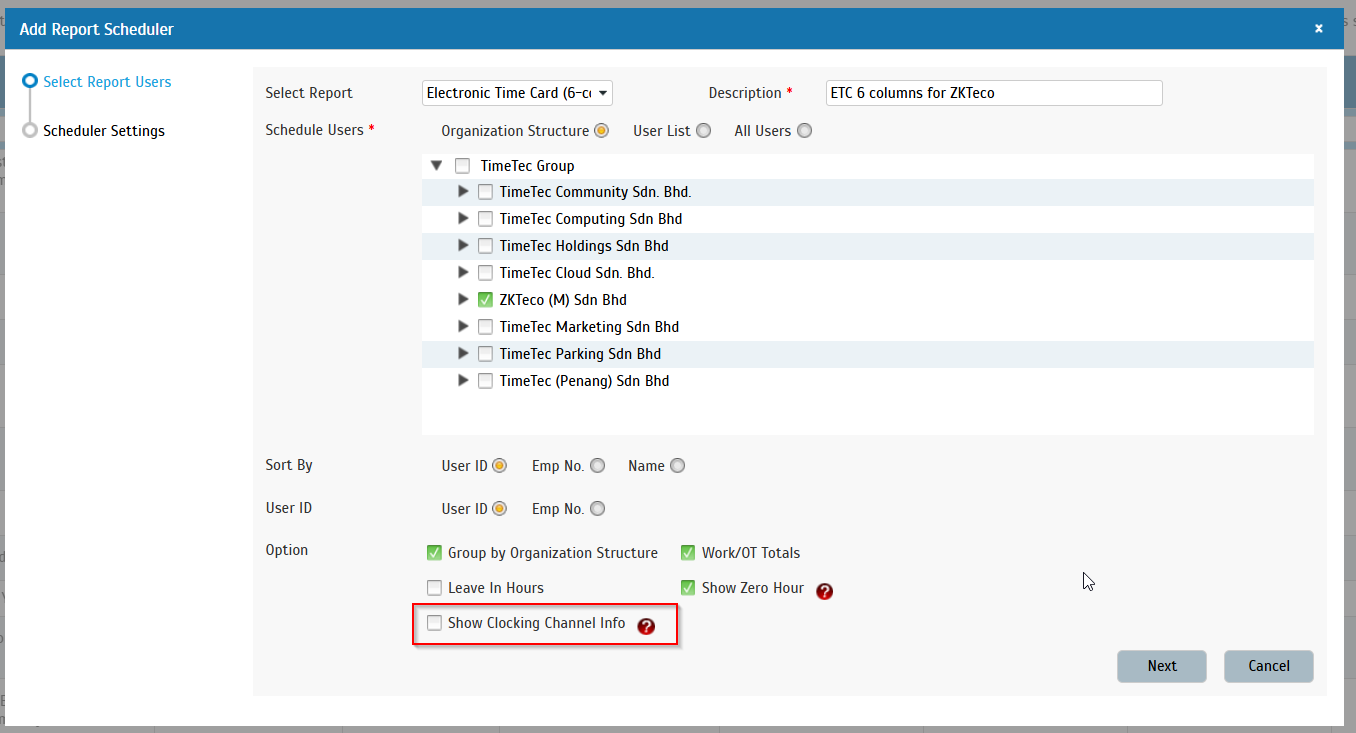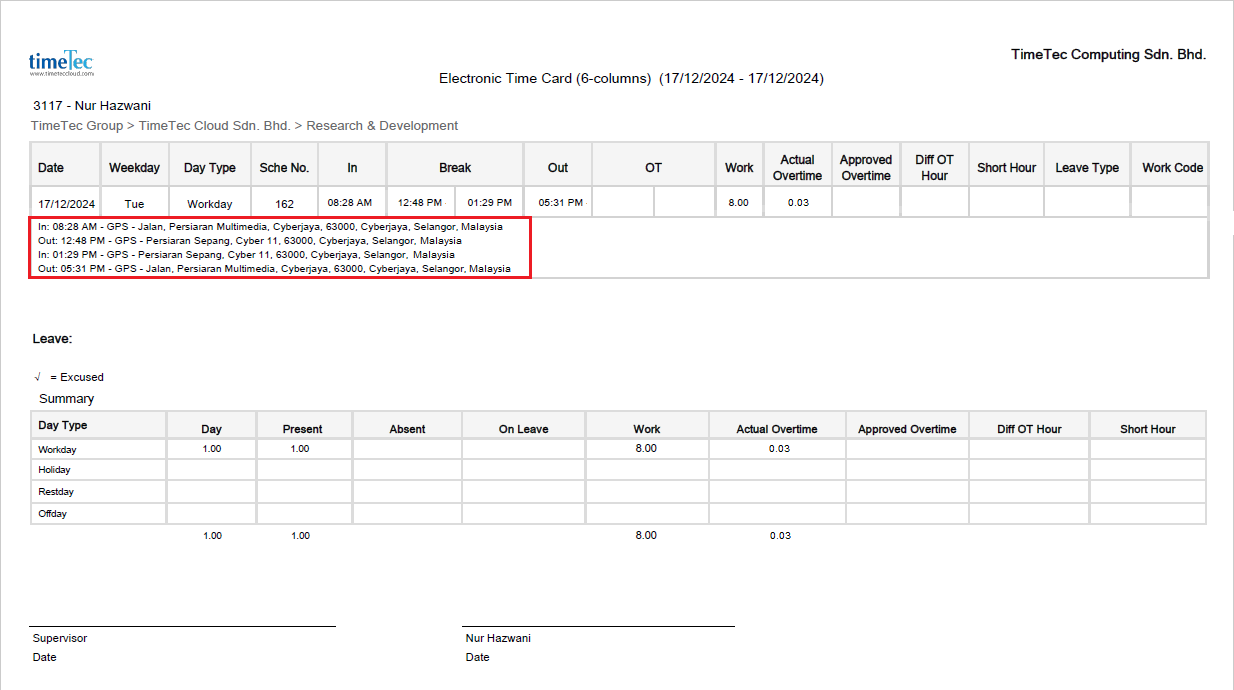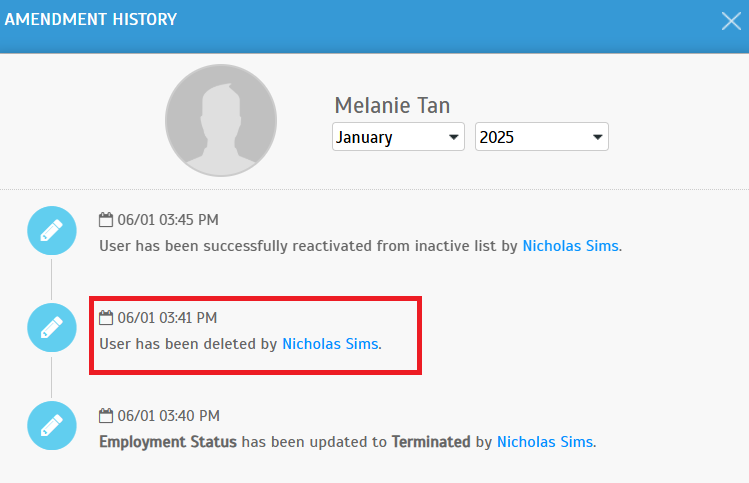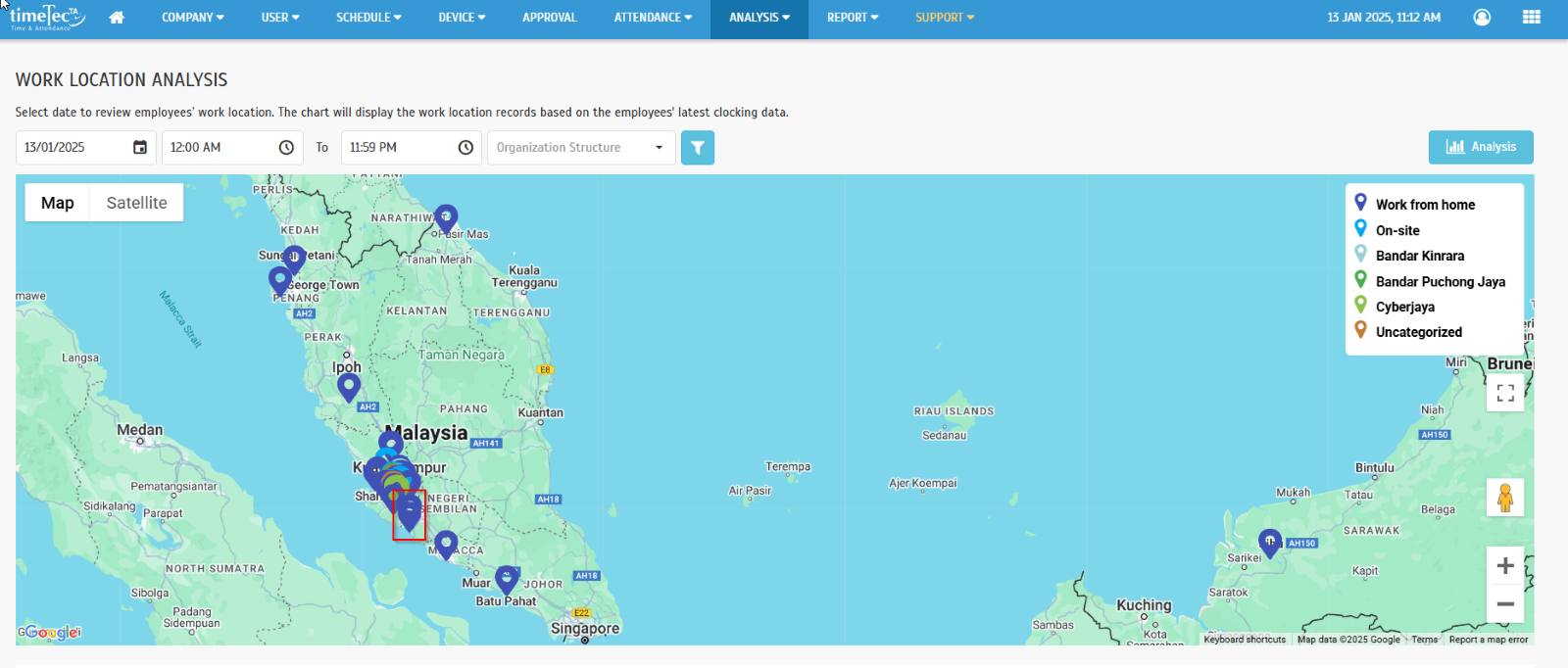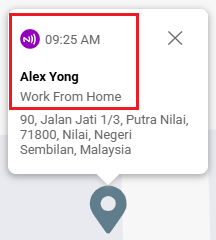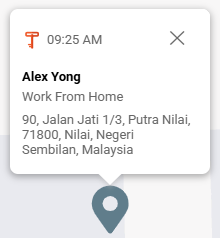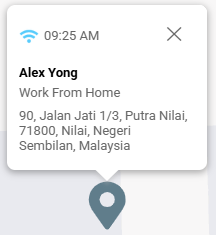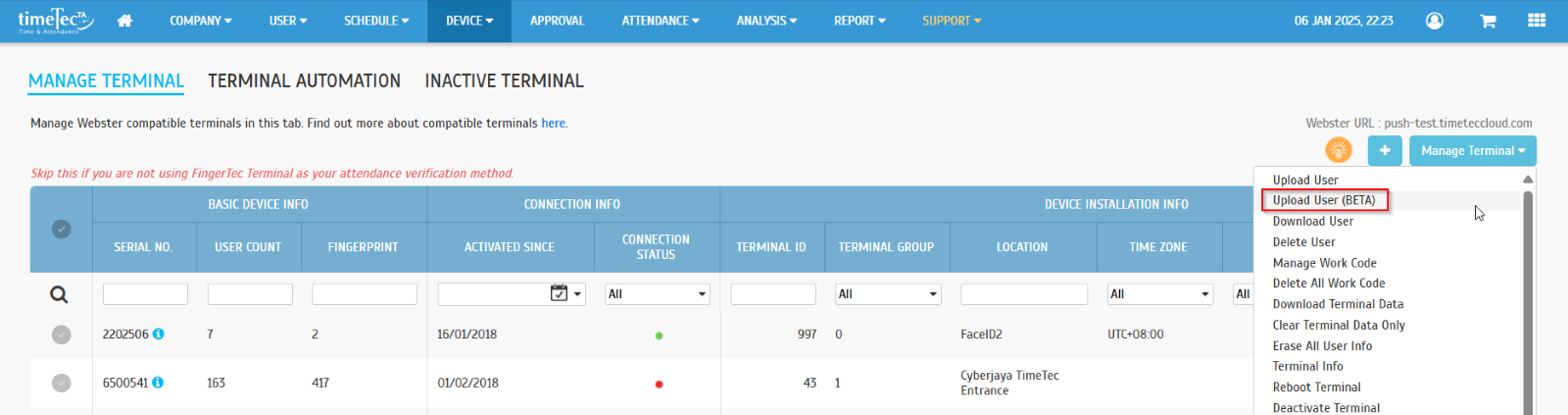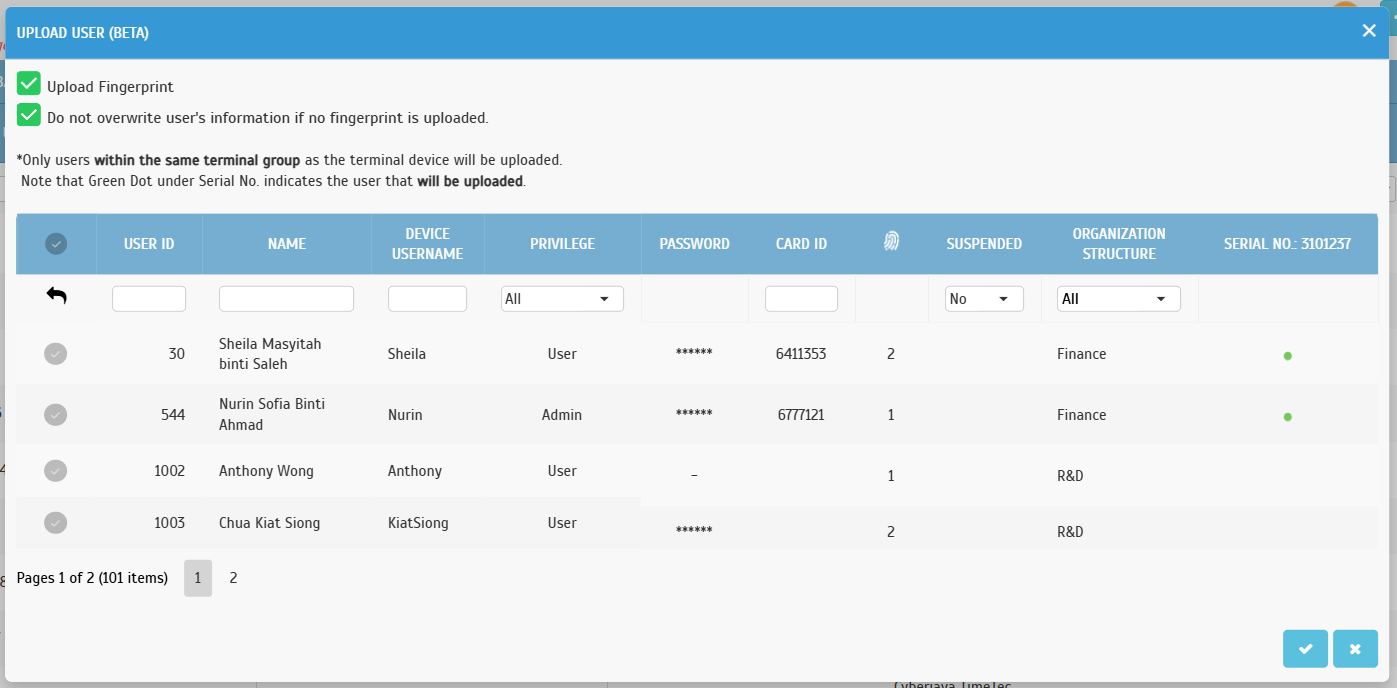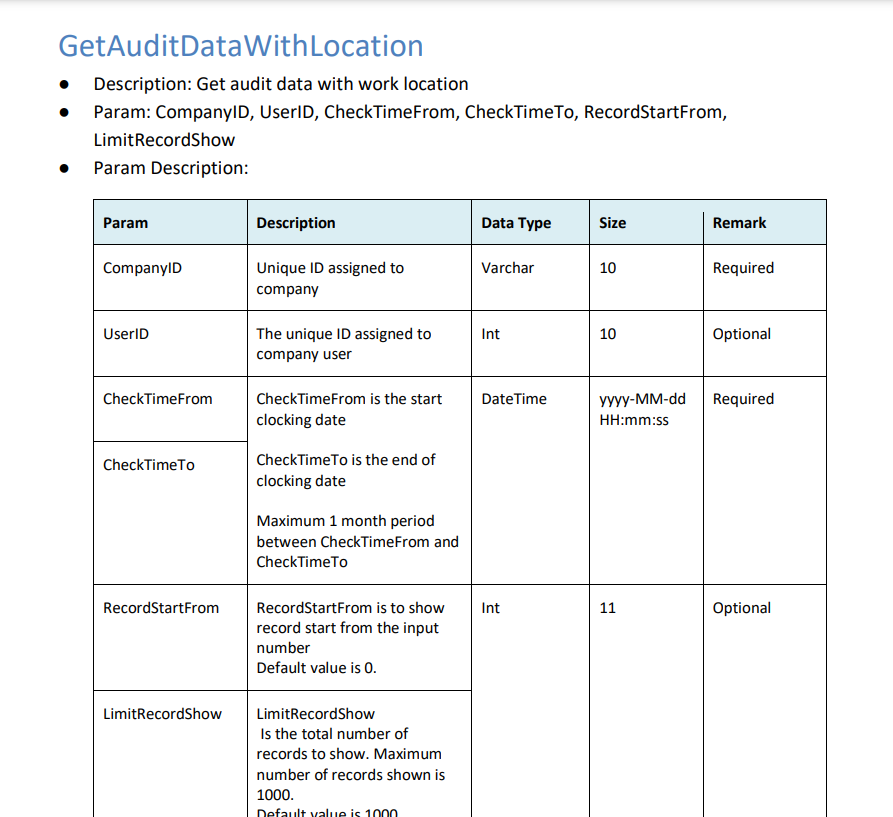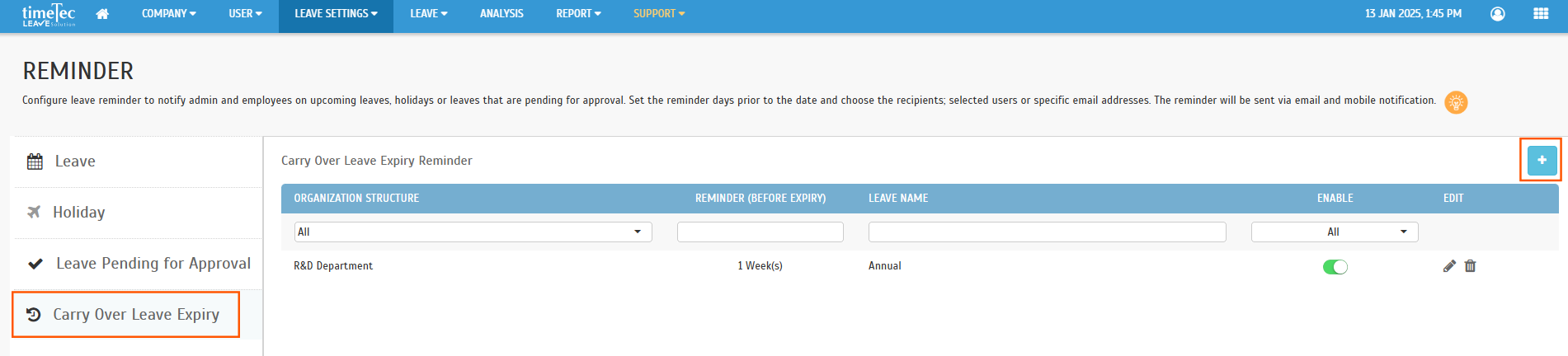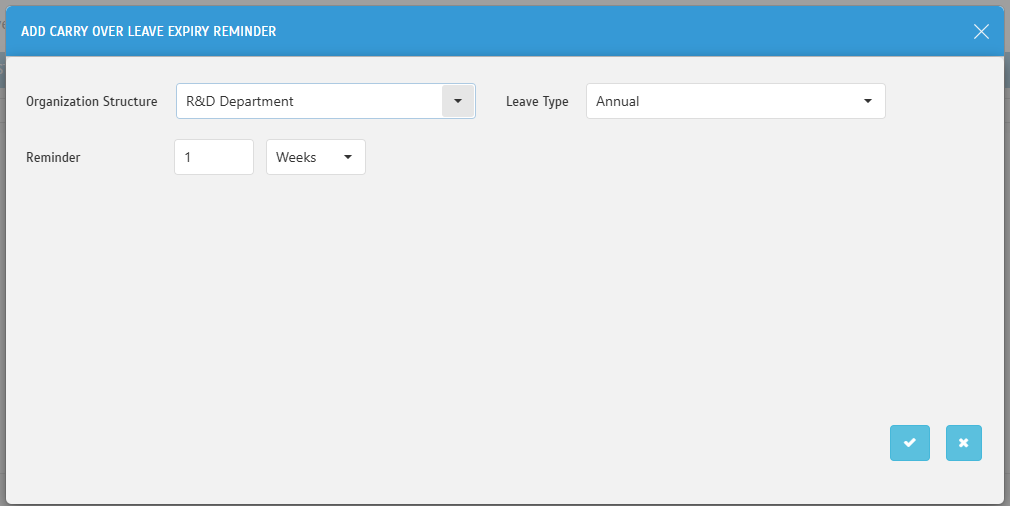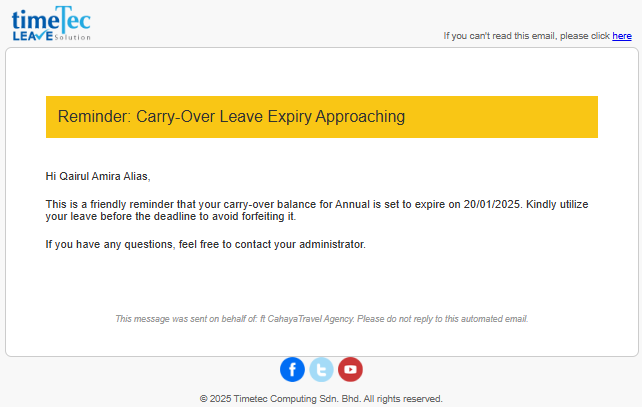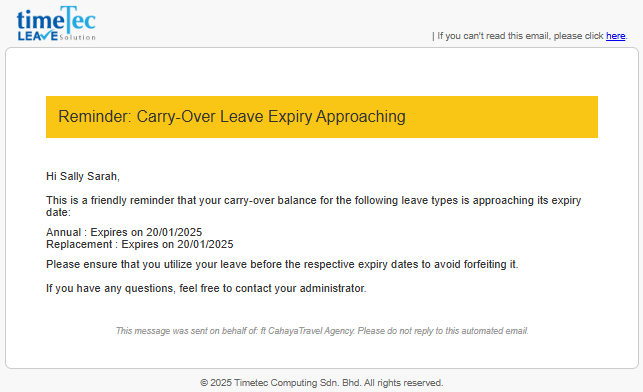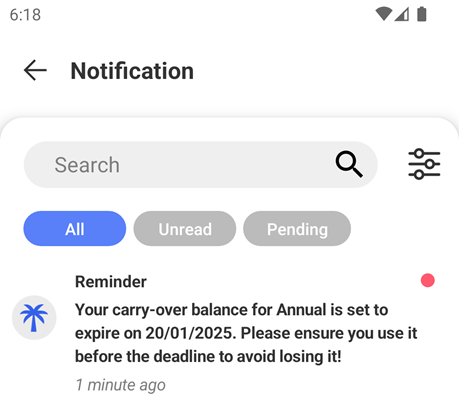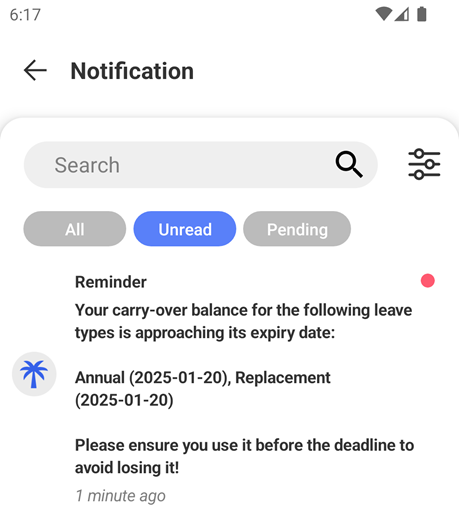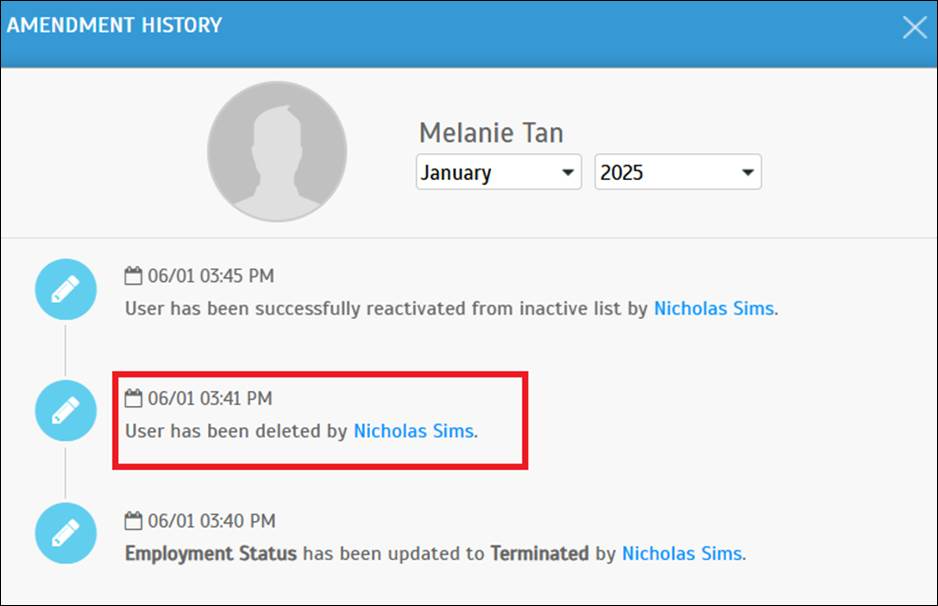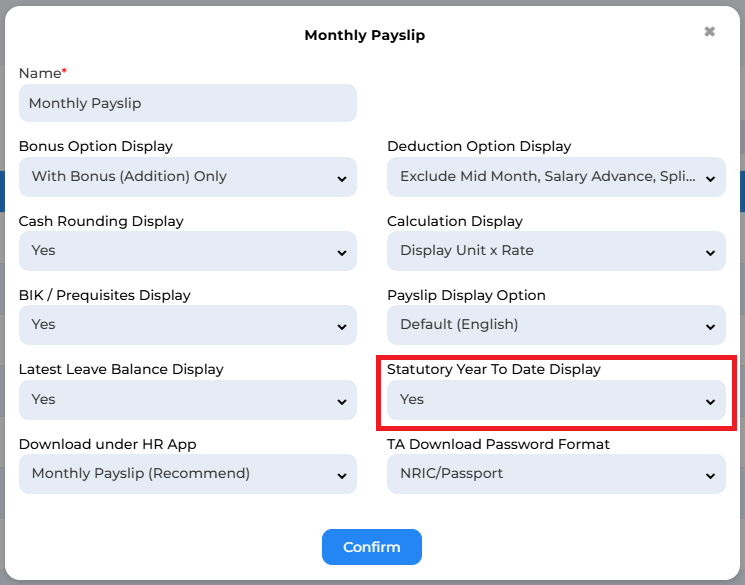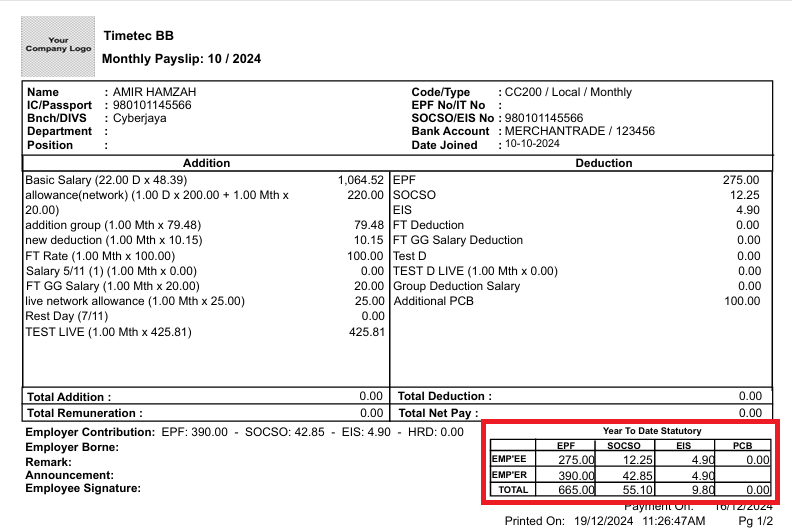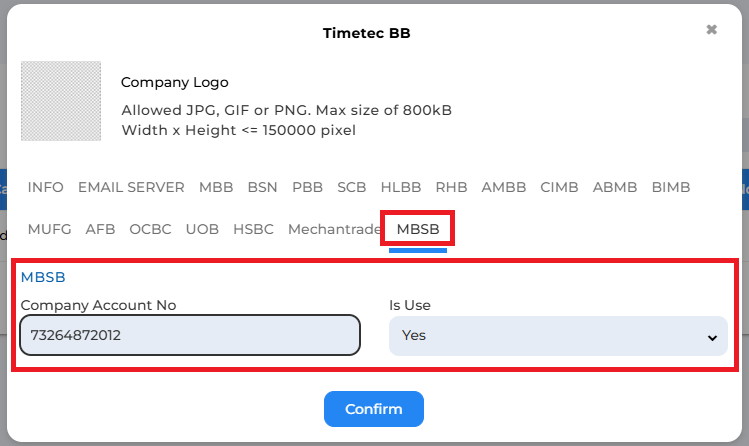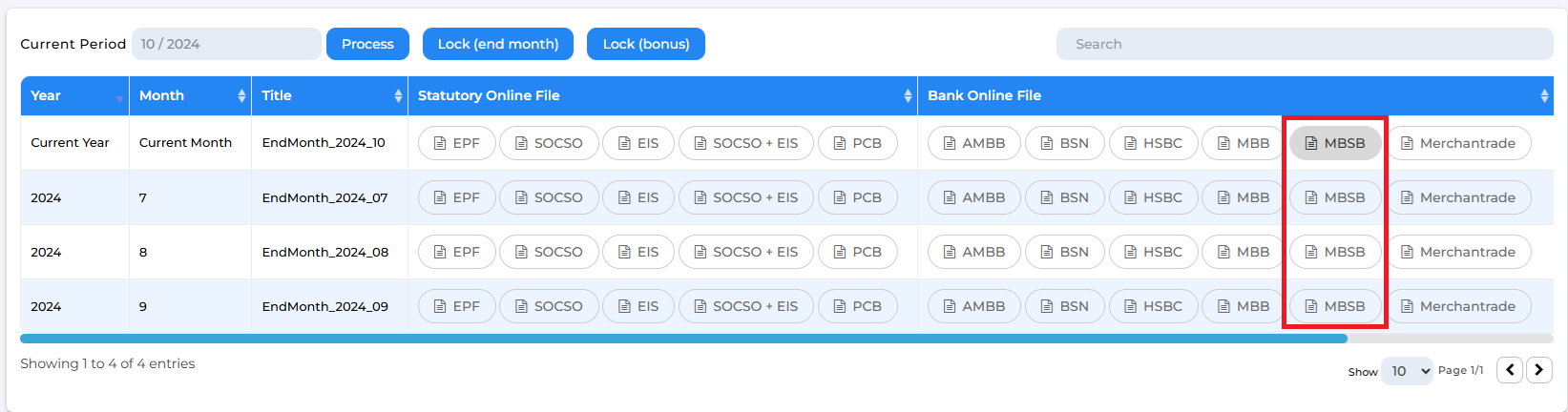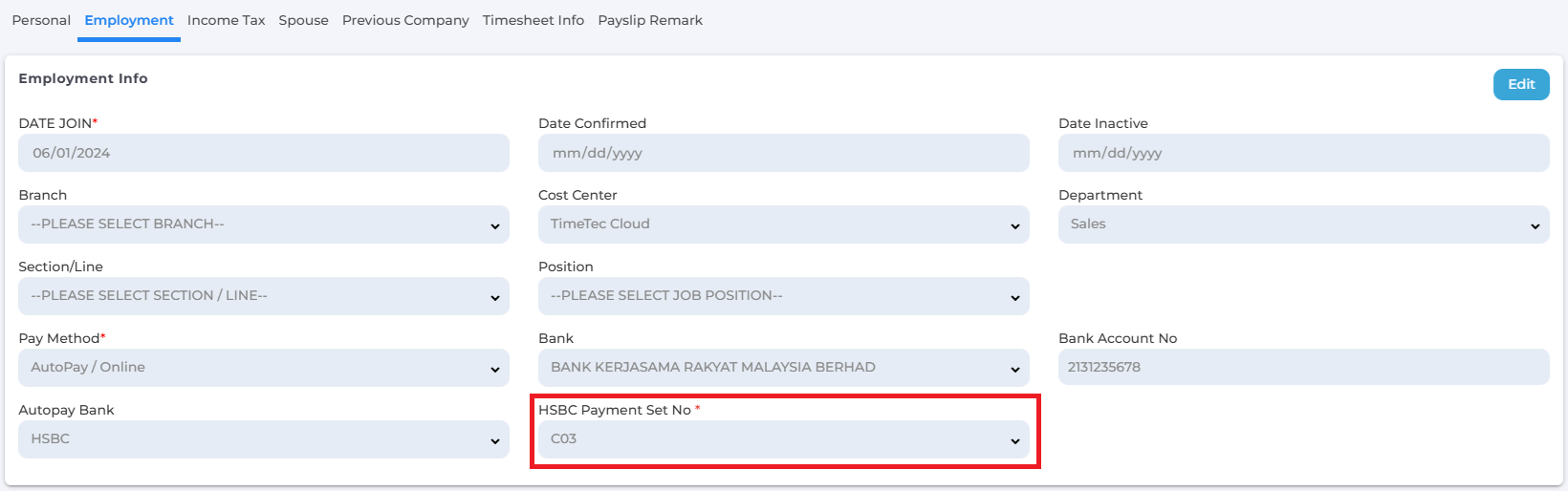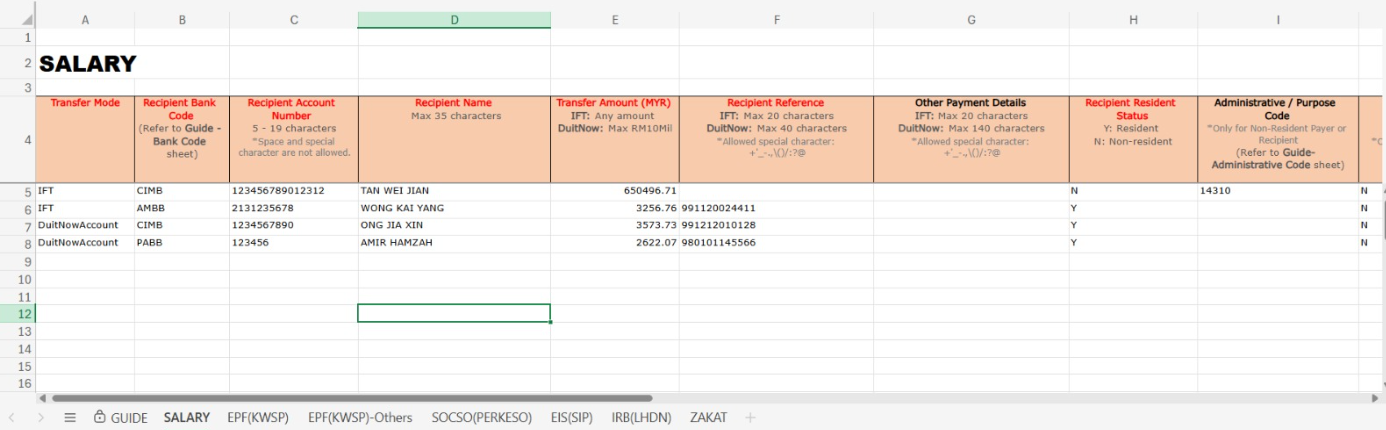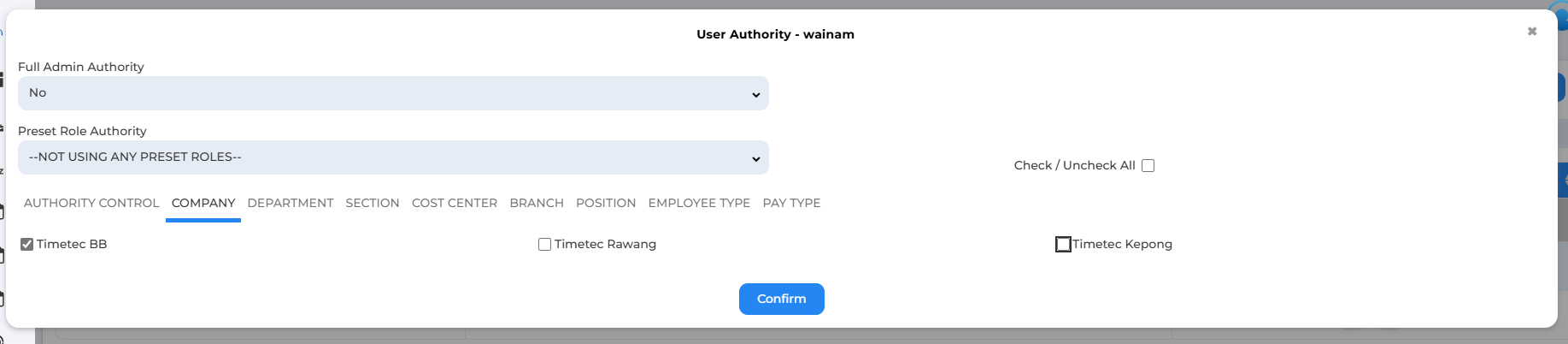1. Time Record Approval: Define Custom Timeframes for Time Record Requests
- Admins can now establish a maximum number of days for backdated time record requests.
- For example, if the limit is set to 3 days, employees can only submit time entries for dates up to 3 days prior to the current date.
- This policy helps ensure timely and accurate time recording.
Admin can navigate to User > Manage Approval Rules.
Admin can set the Criteria’ for Time Record approval rules setting.
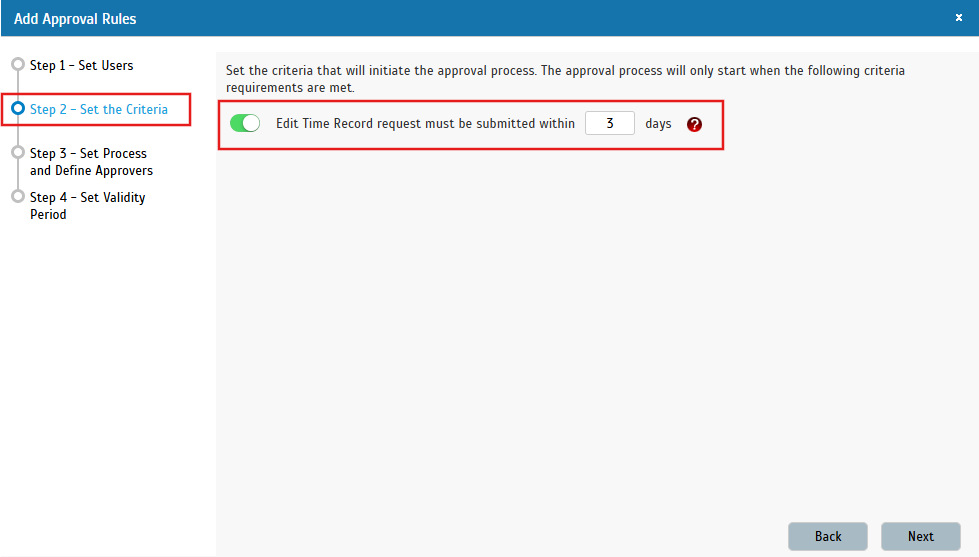
The system displays a tooltip when users hover over dates that are unavailable for request submission.
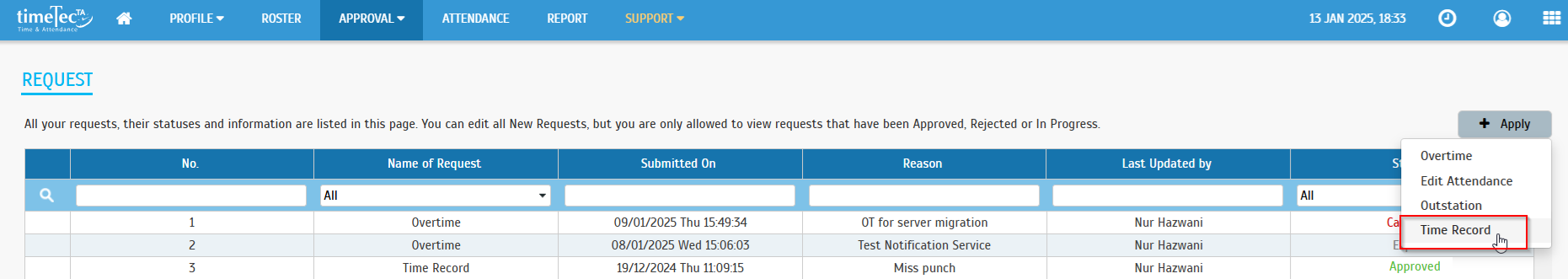
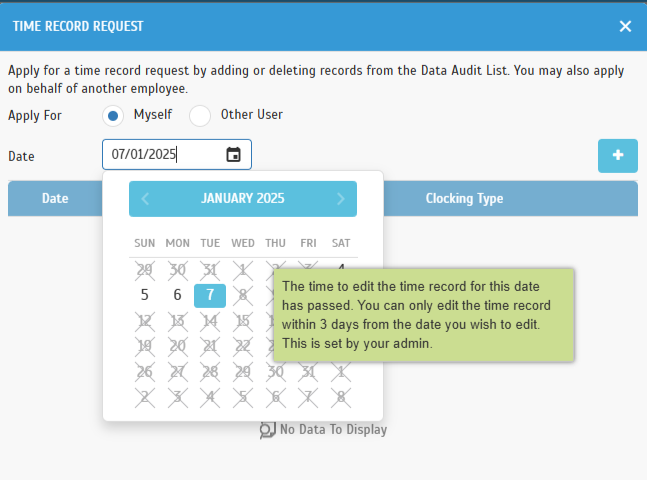
2. Electronic Time Card (6-Columns) Enhancement
Added Clocking Channel Information:
The Electronic Time Card (6-Columns) report now includes a new field to display the clocking channel information. This enhancement allows for more detailed analysis of employee time records and improved traceability of clocking activities.
2.1 Add ‘Show Clocking channel info’ option
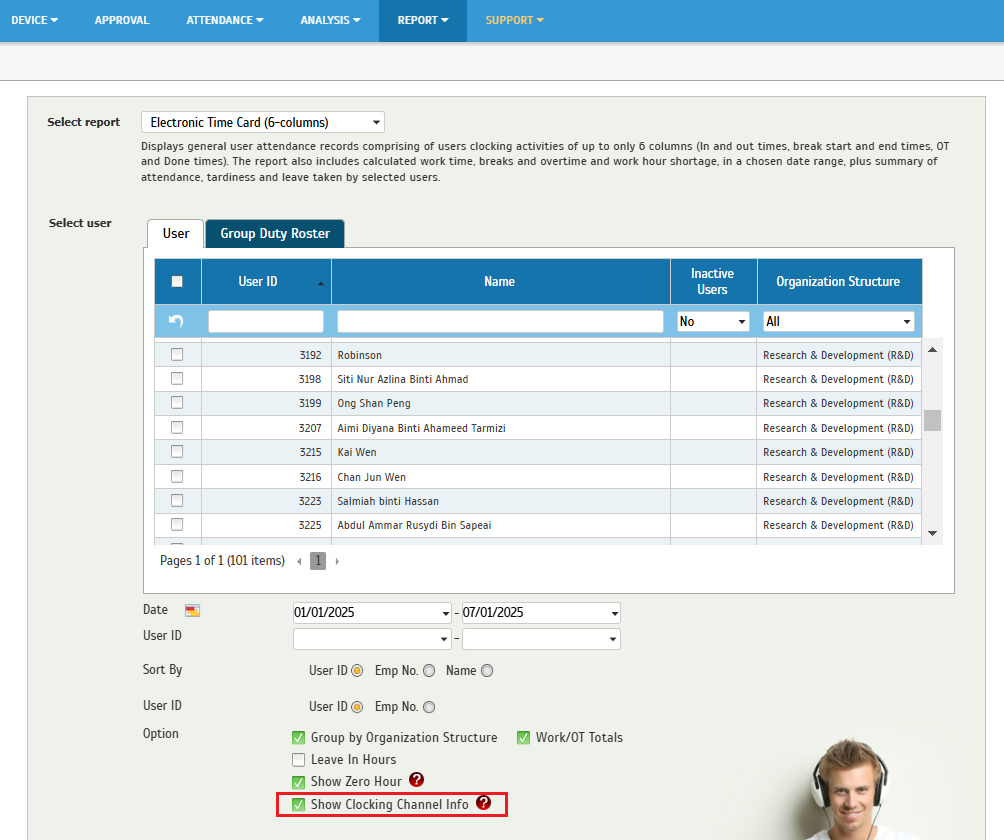
2.2 Scheduler setting for Electronic Time Card (6-Columns) report
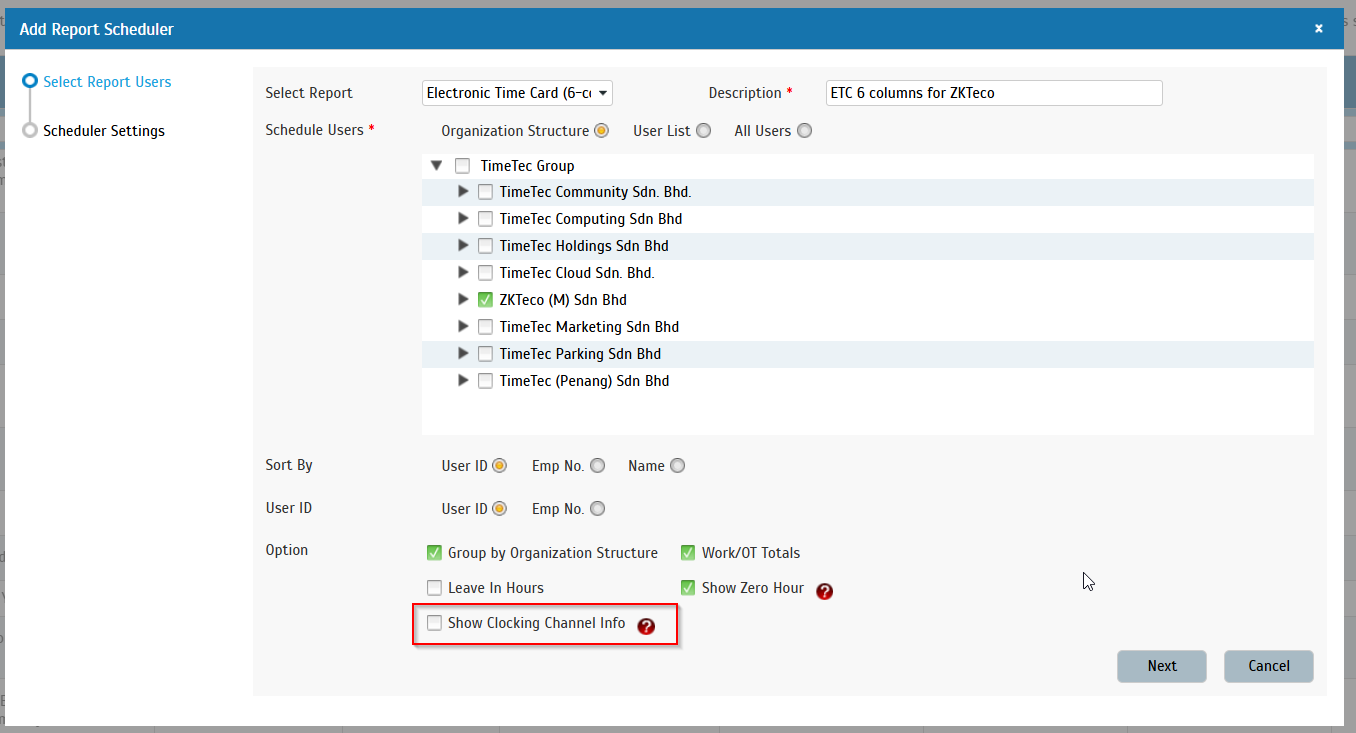
2.3 The clocking channel field will appear as a row in the Electronic Time Card (6-Columns)
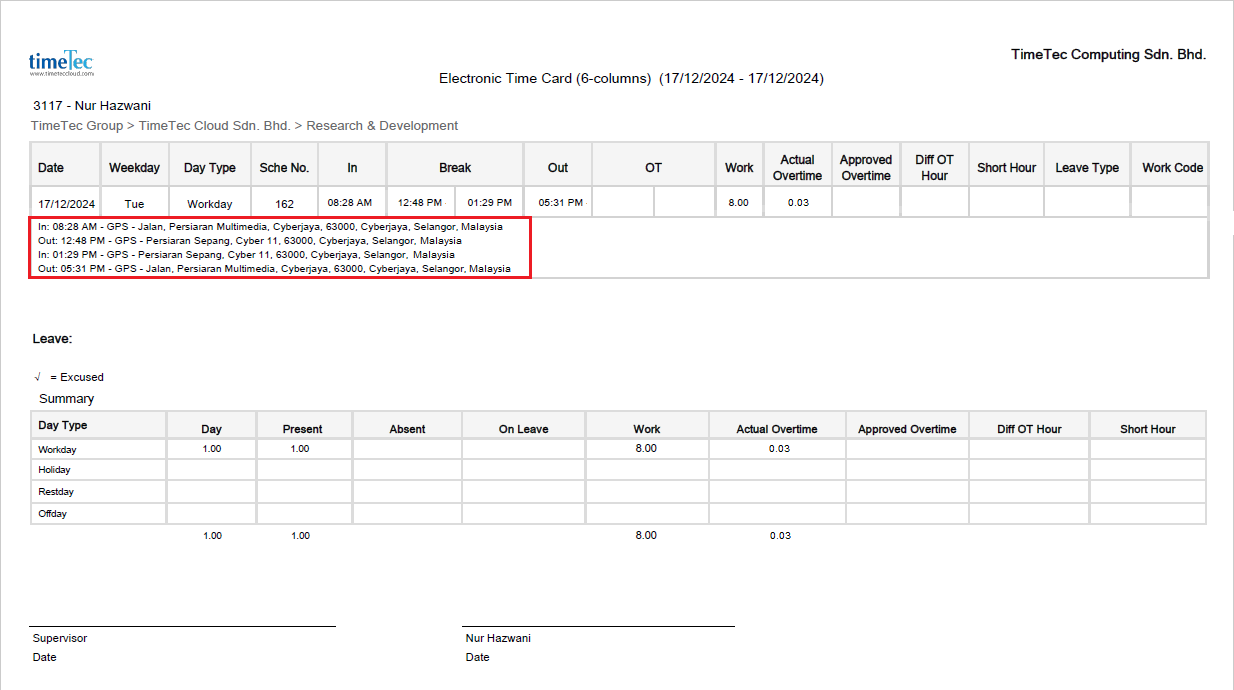
3. Enhanced User Deactivation and Deletion with Amendment History
When a user is deactivated, the system now records this action in the amendment history. Subsequently, if the admin deletes the user from the inactive list, this action is also logged in the amendment history.
The "Manage User" > "Edit User" > "Amendment History" section now displays a complete history of user deactivation, deletion, and reactivation actions.
Benefits:
- Increased Accountability: The enhanced amendment history provides a clear audit trail of user status changes, improving accountability and transparency within the system.
- Improved Compliance: The detailed logging helps organizations comply with relevant data privacy and security regulations.
- Enhanced Data Integrity: The amendment history ensures a complete and accurate record of user status changes, maintaining data integrity and preventing unauthorized modifications.
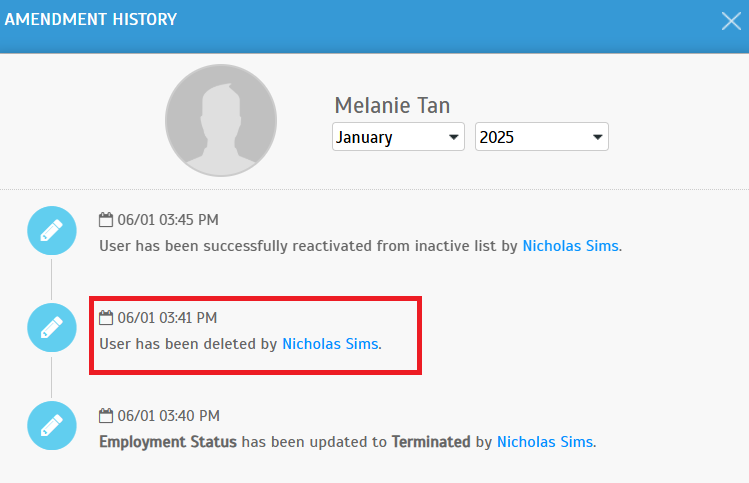
4. Analysis - Work Location Analysis - Chart enhancement
Display username, clocking time, and clocking type icon to the tooltip displayed on Google Map markers.
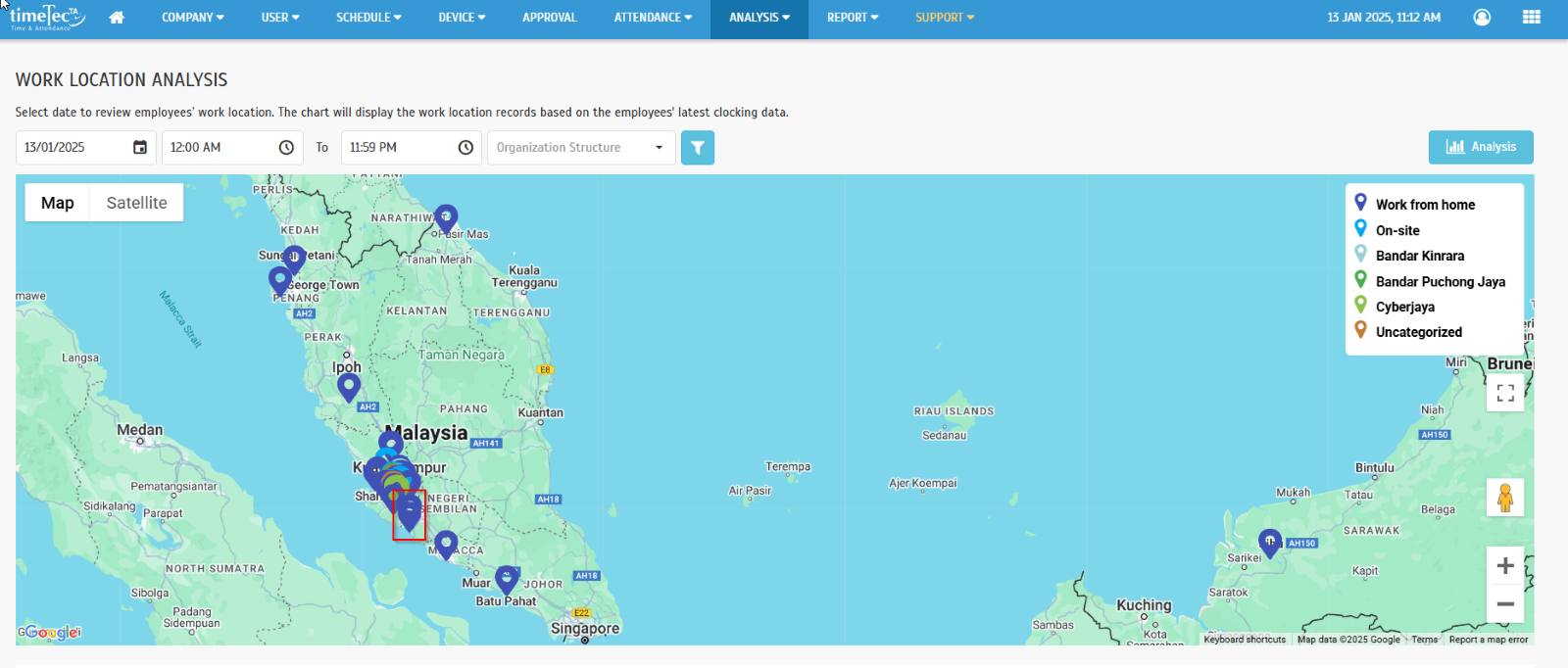
Click onto the marker will show tooltip with user’s clocking info:
5. Enhanced Upload User option for Webster (FingerTec) Terminal
Introduced a revamped and enhanced 'Upload User (BETA)' option to improve performance when handling large user sets.
5.1 Device > Terminal > Webster (FingerTec) > Upload User (BETA)
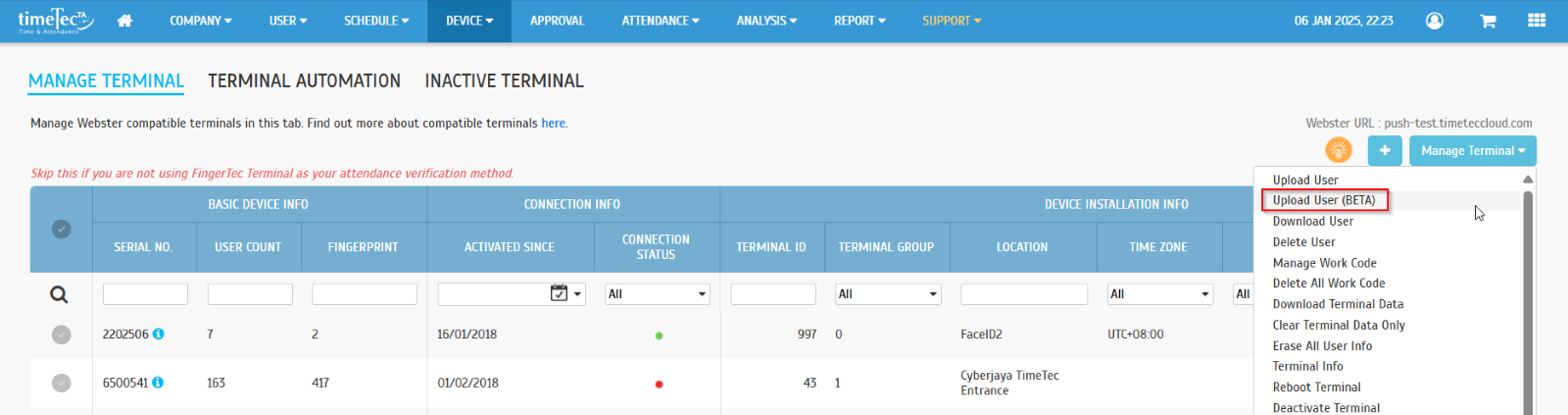
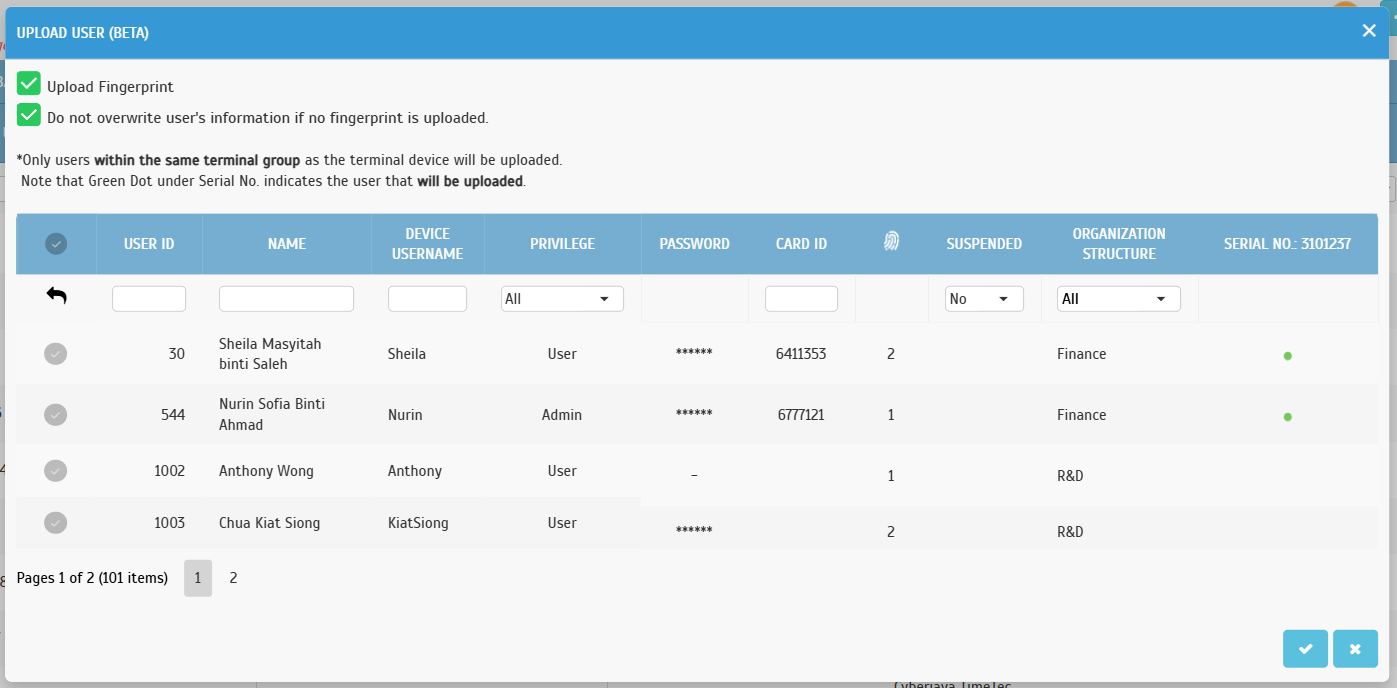
6. Enhanced system monitoring by adding exception tracking, enabling quicker issue detection and resolution
7. New TimeTec API function added - GetAuditDataWithLocation (requested by iProtek)
8. Enhanced Carry-Over Leave Management
- Automated Expiry Reminders: Administrators can now configure automated reminders to be sent to employees as their carry-over leave balance approaches expiration.
- Proactive Employee Communication: Employees will receive timely notifications, prompting them to utilize their leave balance before it expires.
- Improved Leave Utilization: This feature encourages employees to effectively utilize their earned leave benefits, minimizing potential forfeiture.
- Reduced Administrative Burden: Automated reminders streamline the leave management process, reducing the administrative burden on HR departments.
Navigate to Leave Setting > Reminder > Carry Over Leave Expiry
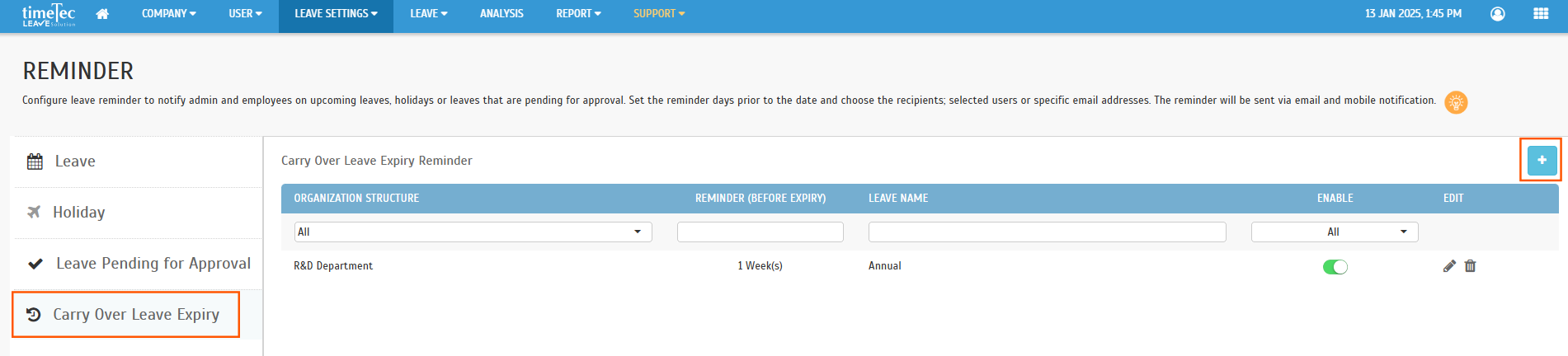
Admin can set the reminder by department, leave type and number of week(s) or month(s).
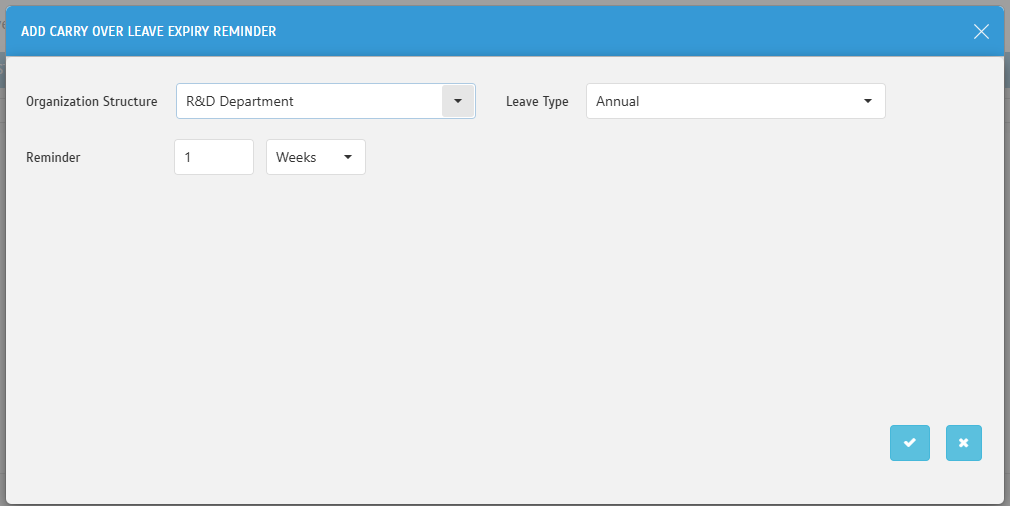
System will run services to send the email and apps notification to the user when the user’s leave type carry-over is approaching its expiration date. The service will run hourly.
Email contains for one leave type only
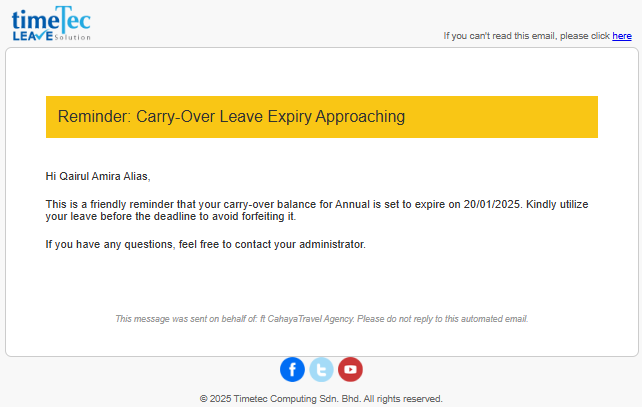
Email contains for multiple leave types
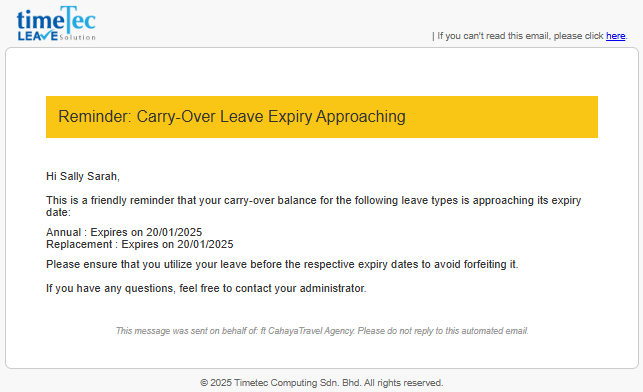
Notification contains for one leave type
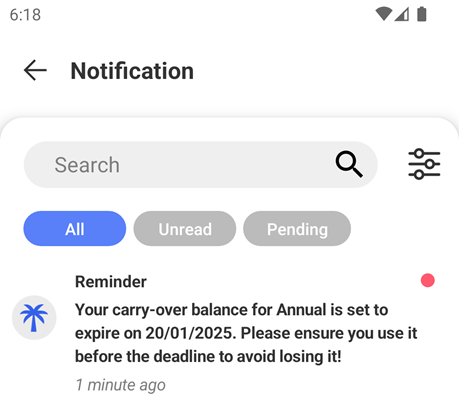
Notification contains for multiple leave types
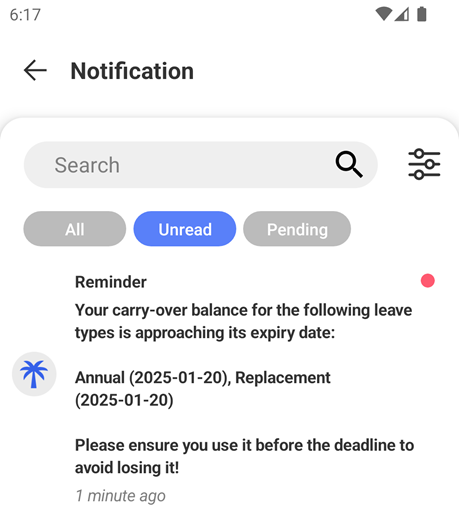
9. Approval Method Enhancement: Aligned with TimeTec TA
The "Any X of Y" approval logic has been standardized to match the implementation in TimeTec TA.
In an "Any 2 of 5" approval scenario:
- A request requires approval from 5 designated approvers.
- The request is considered approved when any 2 of the 5 approvers grant their approval.
10. Enhanced User Deactivation and Deletion with Amendment History
When a user is deactivated, the system now records this action in the amendment history.
Subsequently, if the admin deletes the user from the inactive list, this action is also logged in the amendment history.
The "Manage User" > "Edit User" > "Amendment History" section now displays a complete history of user deactivation, deletion, and reactivation actions.
Benefits:
- Increased Accountability: The enhanced amendment history provides a clear audit trail of user status changes, improving accountability and transparency within the system.
- Improved Compliance: The detailed logging helps organizations comply with relevant data privacy and security regulations.
- Enhanced Data Integrity: The amendment history ensures a complete and accurate record of user status changes, maintaining data integrity and preventing unauthorized modifications.
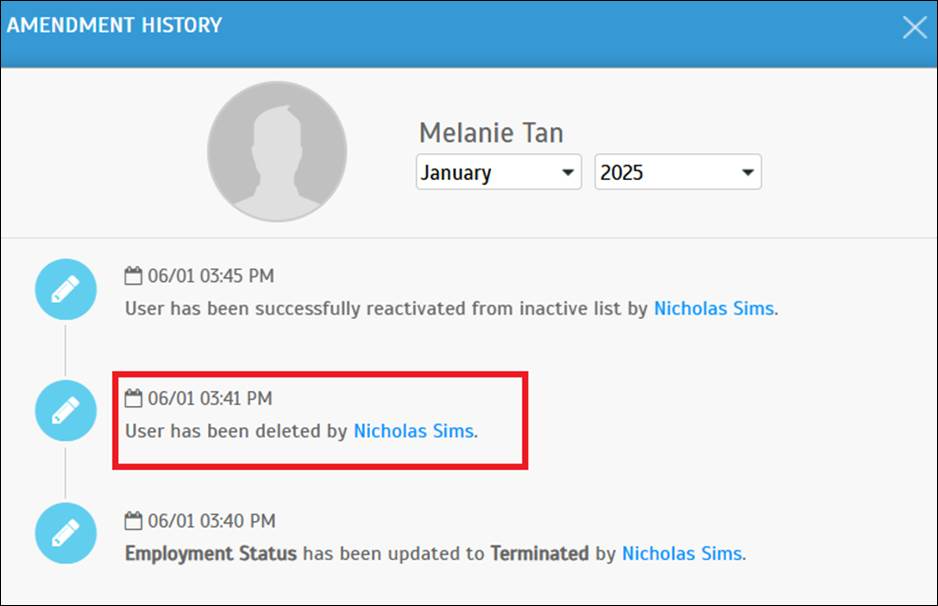
11. Enhanced Payslip Options: Statutory Year-to-Date Display
A "Statutory Year-to-Date Display" option has been added to the Payslip Options. This new option allows for the inclusion of statutory year-to-date (YTD) information on employee payslips.The inclusion of YTD information provides employees with a clear and concise overview of their earnings and deductions throughout the year.
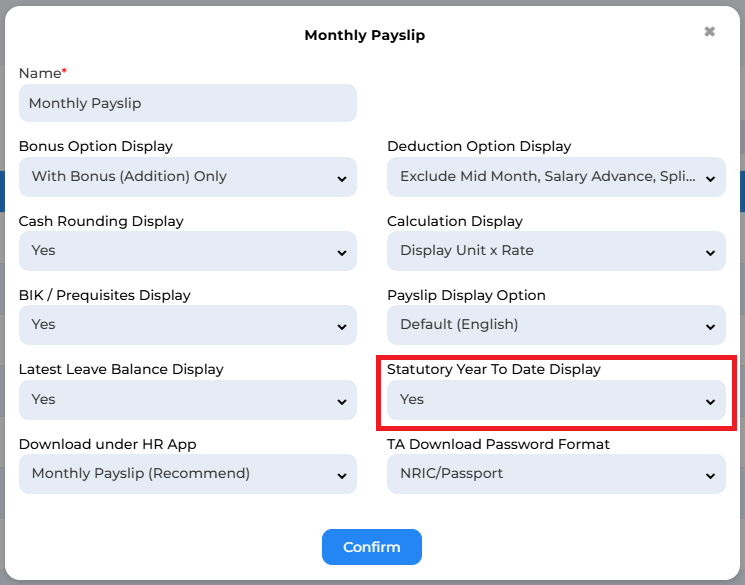
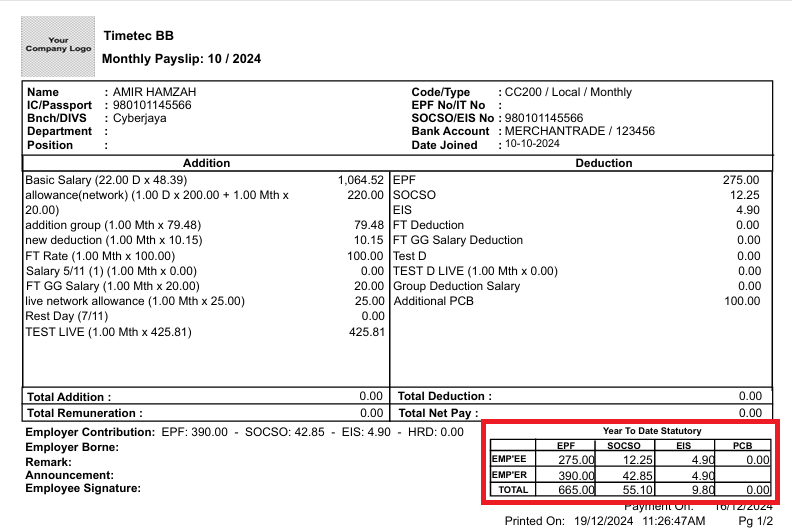
12. Enhanced Bank Integration: Added MBSB as an Auto-Pay Option
MBSB has been added as a new auto-pay bank option for companies. This integration provides businesses with greater flexibility in their payroll processing by enabling seamless automated payments to employee MBSB accounts.
Automating payments to MBSB accounts can significantly streamline payroll processes, reducing manual effort and minimizing the risk of errors.
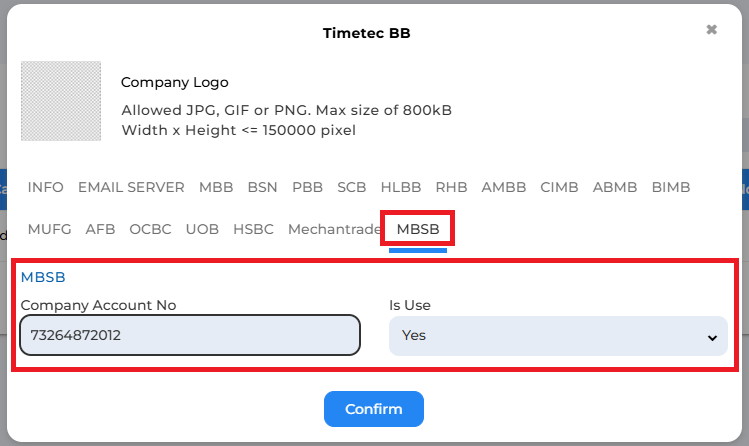
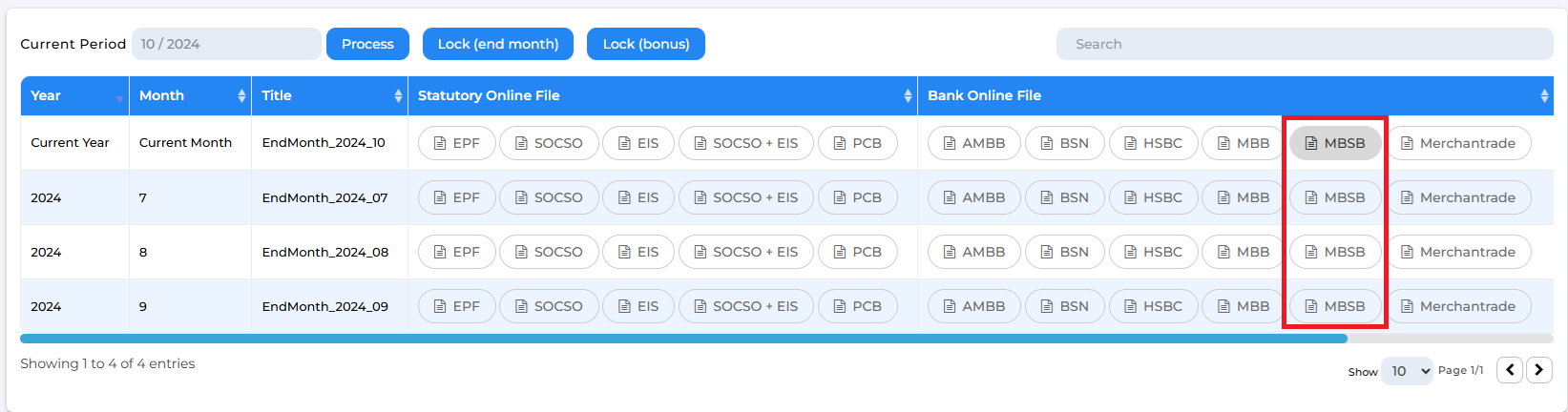
13. Enhanced HSBC Auto-Pay Integration:
For employees whose designated auto-pay bank is HSBC, a new field for "HSBC Payment Set No." has been added. This field ensures that employee payments are accurately directed to their specific HSBC accounts by utilizing the HSBC Payment Set No. for identification. By incorporating the HSBC Payment Set No., the system enhances the security and accuracy of HSBC auto-pay transactions.
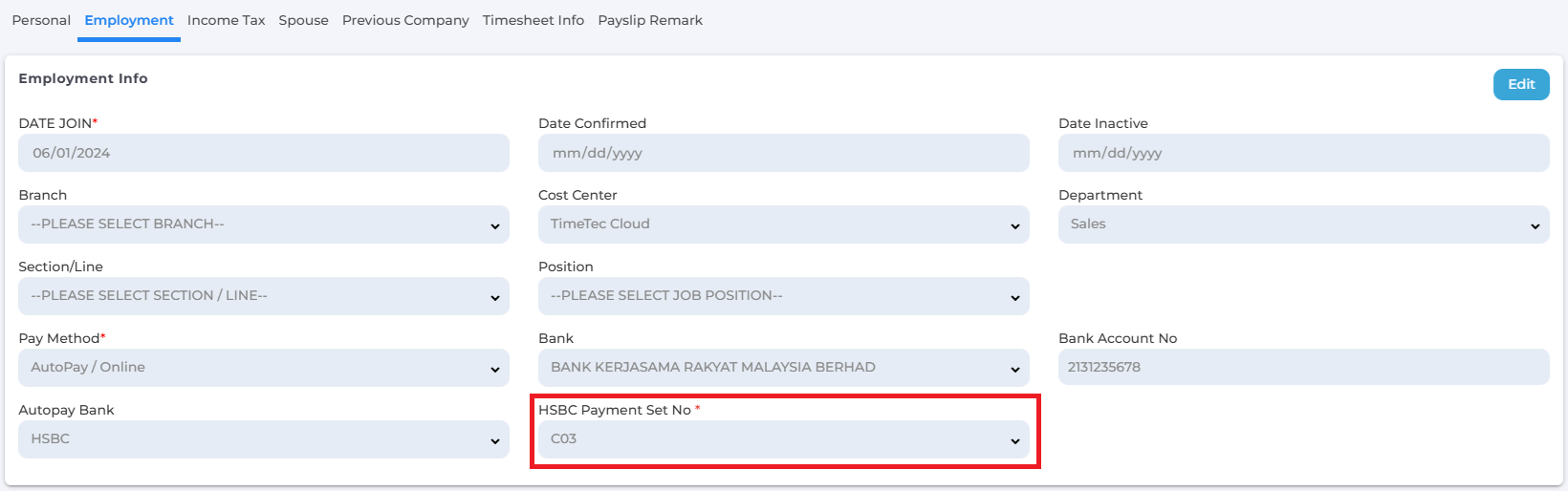
14. Enhanced AmBank Auto-Pay Integration: Updated to AmAccess Biz
The AmBank auto-pay method has been updated to utilize AmAccess Biz. AmAccess Biz offers enhanced security features and streamlined payment processes, providing a more secure and efficient method for processing employee salaries through AmBank.
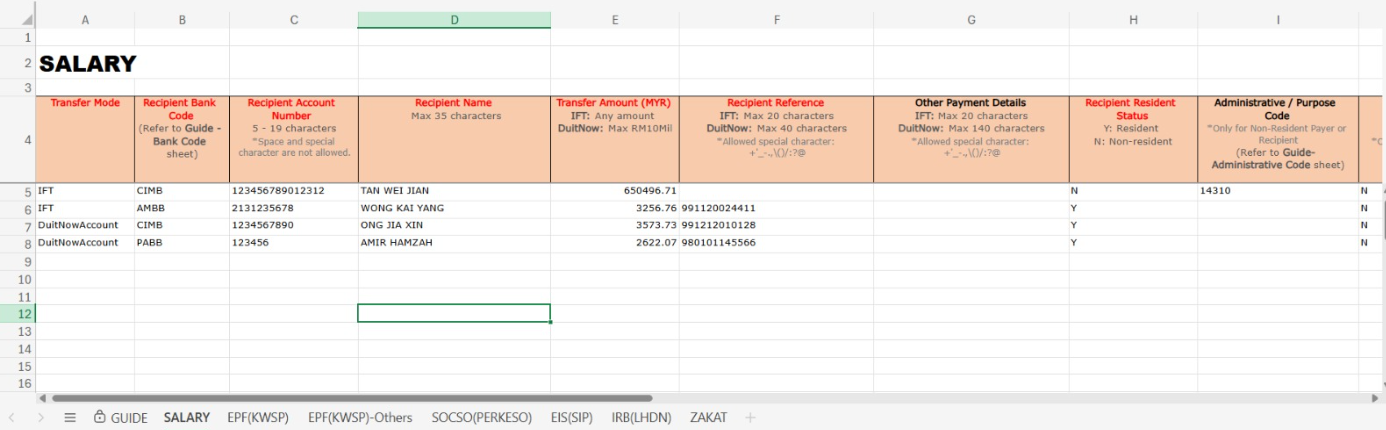
15. Enhanced Account Privacy: Improved Data Download Permissions
Account privacy settings have been updated to ensure that employee information downloads are restricted based on the user's account permissions. This enhancement provides greater control over data access and enhances data security by preventing unauthorized downloads of sensitive employee information. This update helps organizations comply with relevant data privacy regulations by limiting data access to authorized personnel.