| Add new calendar – Hijri Calendar |
| We have talked about this feature in previous months and finally it is up and ready. Specially designed for Saudi Arabia and other countries who observe the Hijri as their official calendar, we have now added the Hijri calendar option into TimeTec Cloud. To select this option is easy, all you need to do is to configure it under System Settings. |
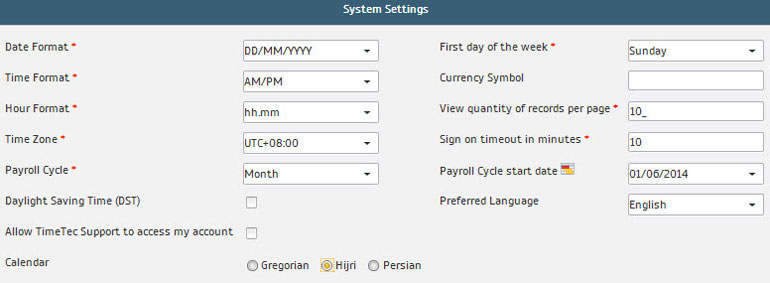 |
| Click to enlarge image |
| Video Guide for TimeTec Cloud Configuration Now Available |
Apart from that, we have also produced a number of video guides. We assure you that these video guides will help you breeze through the configuration of TimeTec Cloud. Among the topics that the video will touch include System setting, Company/Branch, Leave Type, Admin, Terminal, User, Attendance, Schedule and Group Duty Roster. Watch these videos now and learn more on how you can fully utilize all these handy features under these modules. |
| Click to enlarge image |
| TimeTec Cloud System Connect/Disconnect Notification |
| In the situation that an Internet connection is lost or is restored while you are using the system, you will receive a notification. Our system will then re-connect you to TimeTec Cloud once your internet connection is restored. |
| Click to enlarge image |
| Login Time Reduced |
| We have reduced the amount of time needed and improved the overall login speed when users login into TimeTec Cloud account. |
| Technical Tips Enhancement |
| We have included a number of additional technical tips under Terminal, Dashboard, User Account, and User Identity modules. Users will be provided short and simple tips to learn about the features. |
| Guide Me Now Introduced in TimeTec Cloud |
| In addition to that, you will also find a Guide me option under User Account module. This interactive feature will assist you in understanding the functions and attributes of TimeTec Cloud better and is highly recommended for first time users. |
| We have also resolved 5 issues: |
| Fixed the time clock icon which has previously displayed incorrect time under Web Punch |
| Fixed the filter option error under Attendance Sheet module |
| Fixed the Download and upload files error under My Library |
| Fixed the text field display error while using with Macintosh Safari browser |
| Fixed the system loading cursor which displays infinite looping when connection is lost. |
| Previous Issue: Jun 2014 • May 2015 • Apr 2014 |
| Note: Some of the screenshots viewed here might be different from the ones in the current system due to our continous effort to improve TimeTec Cloud from time to time. |



