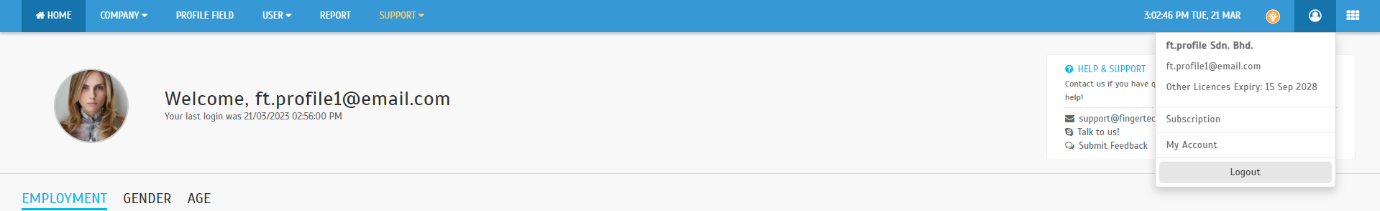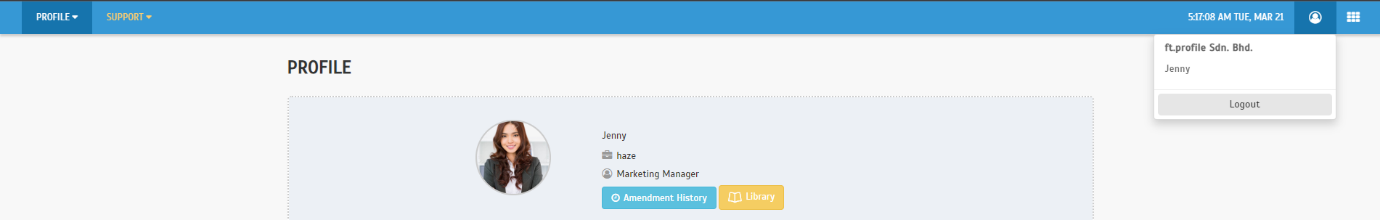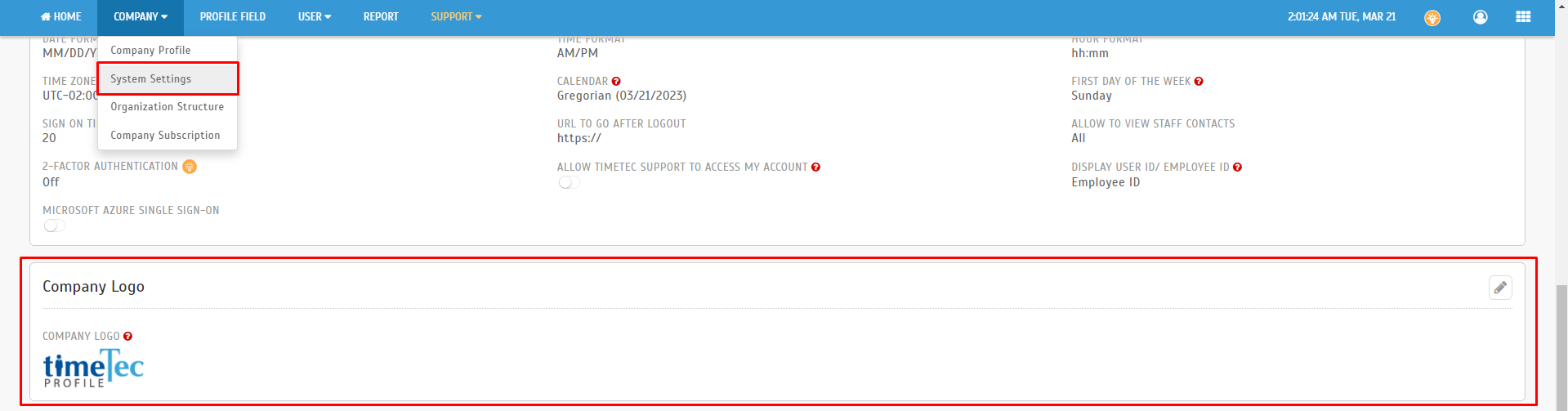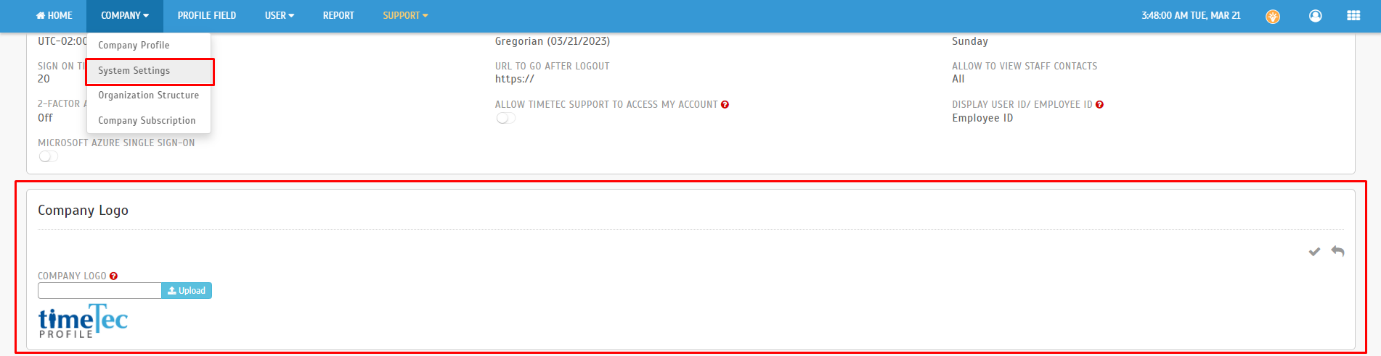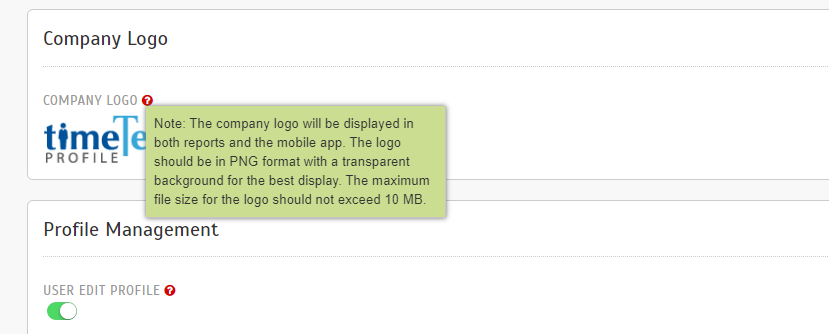|
TimeTec Profile |
1. Revamped Page Header
In March, TimeTec Profile’s page header was revamped to provide a cleaner look for users.
a. Admin View
|
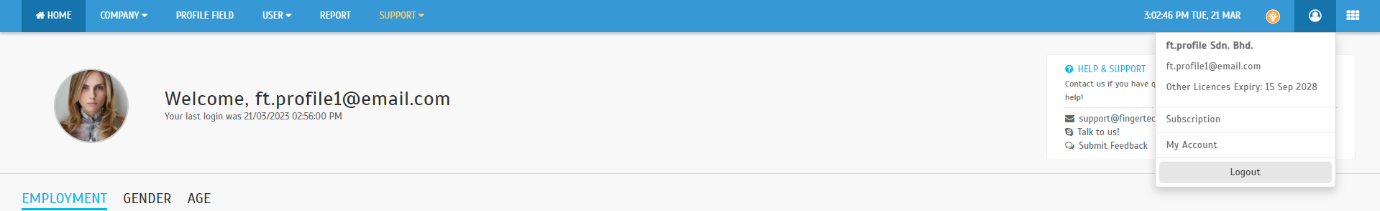 |
| b. User View |
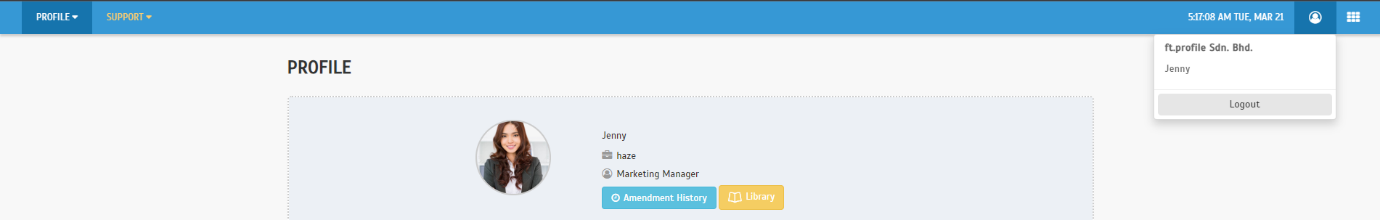 |
2. Moved "Company Logo" Section to "System Settings"
In line with the update above, the company logo which used to be managed at the top of the page has been moved to System Settings. Admin can upload a logo that will be displayed in the reports and mobile app.
a. Company > System Settings > Company Logo |
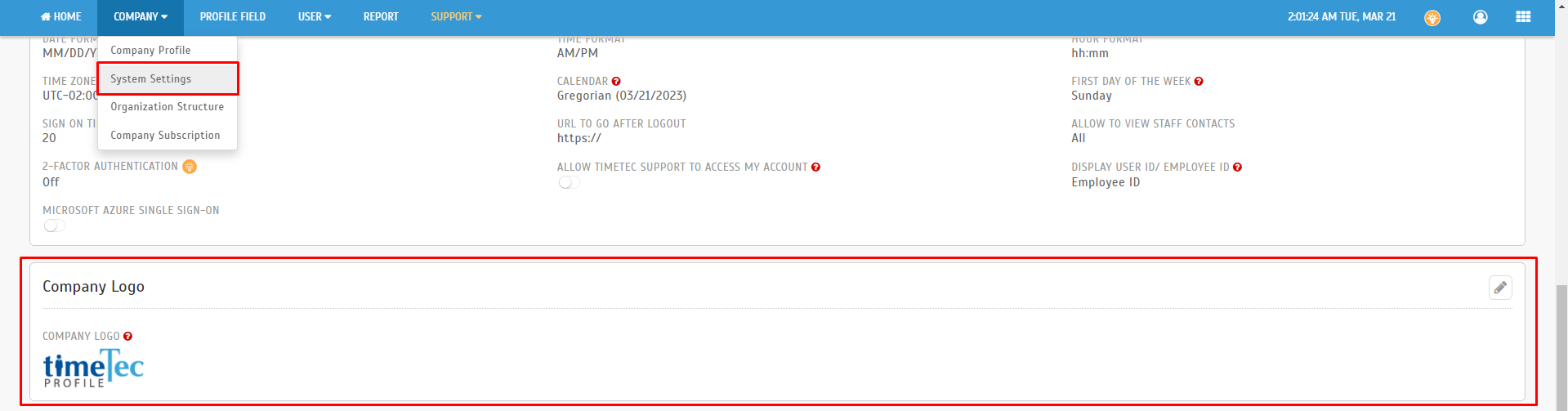 |
| b. Edit Company Logo |
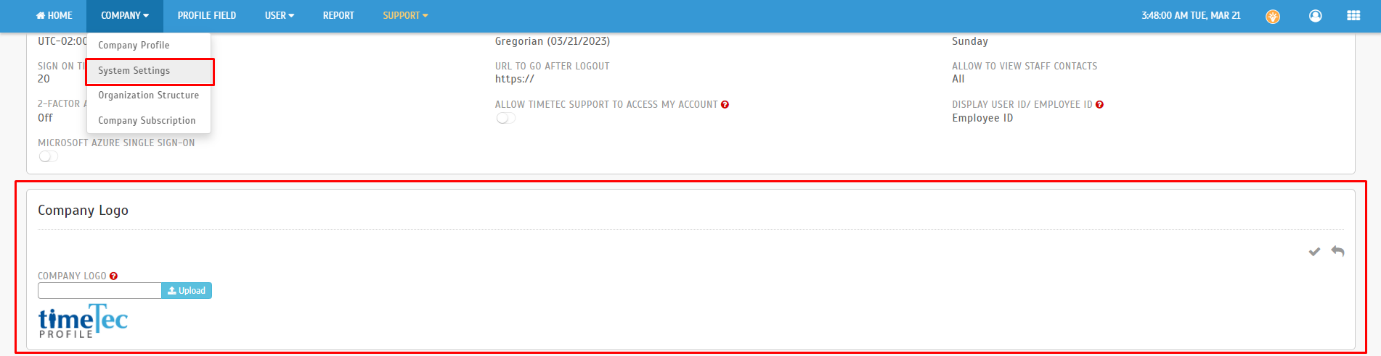 |
| c. Company Logo Tooltip |
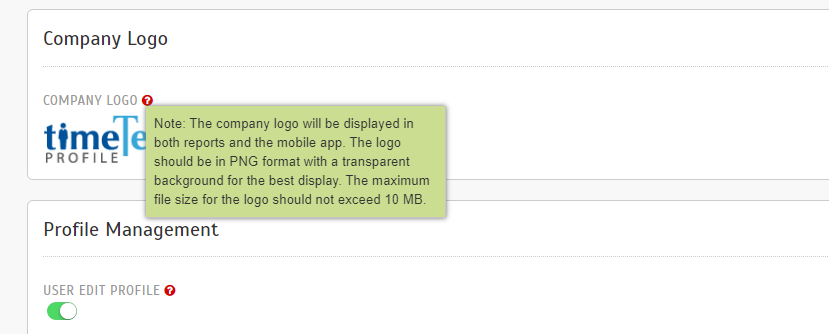 |