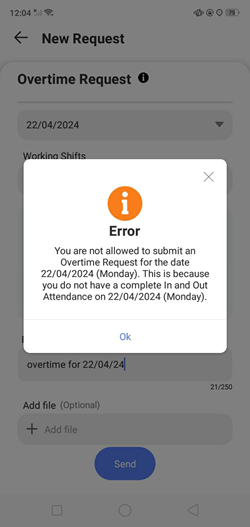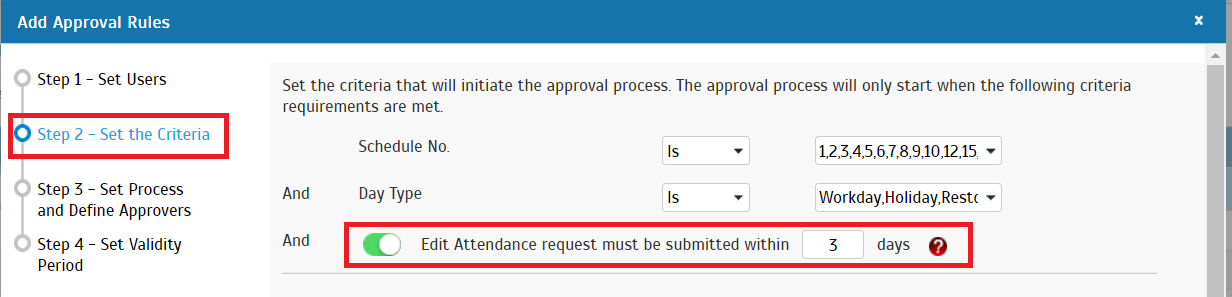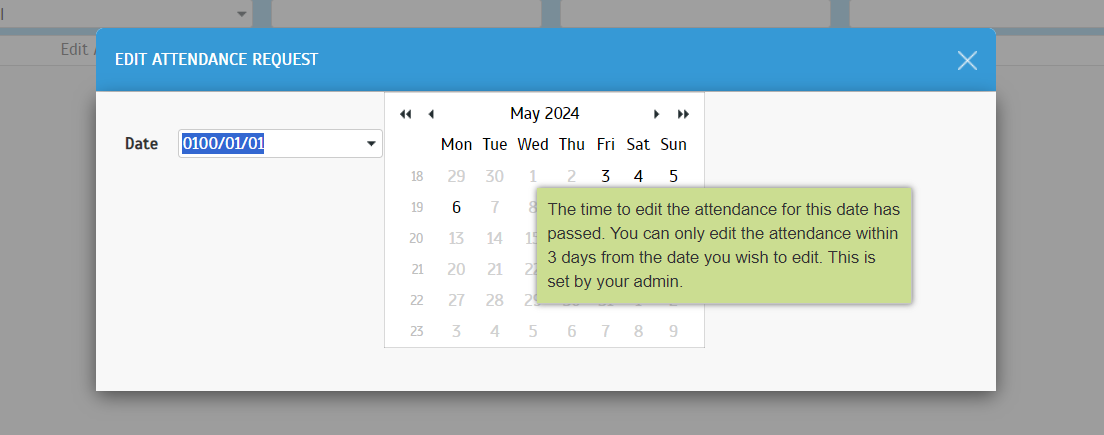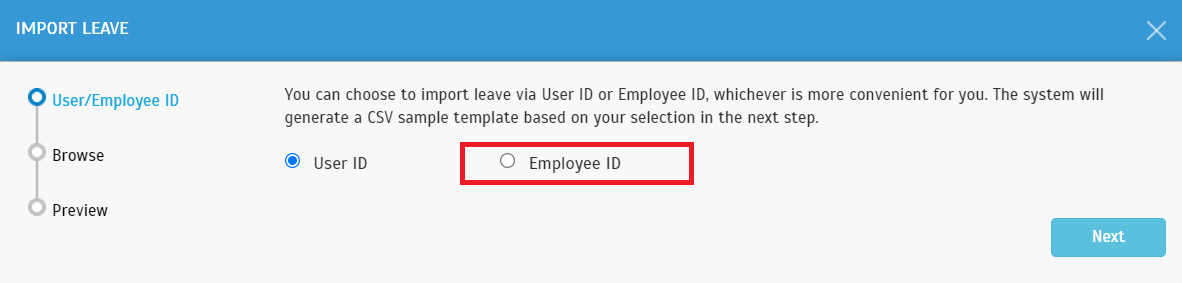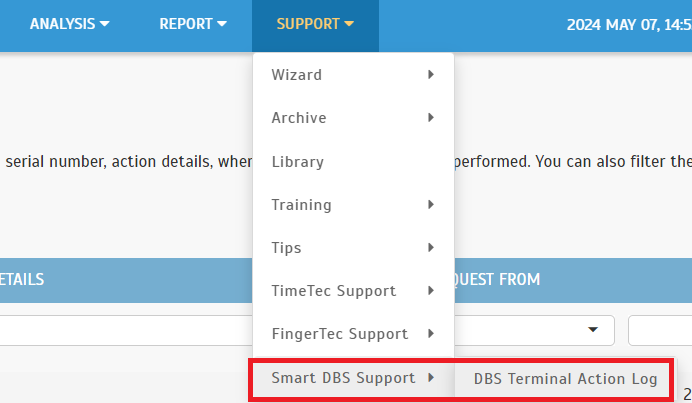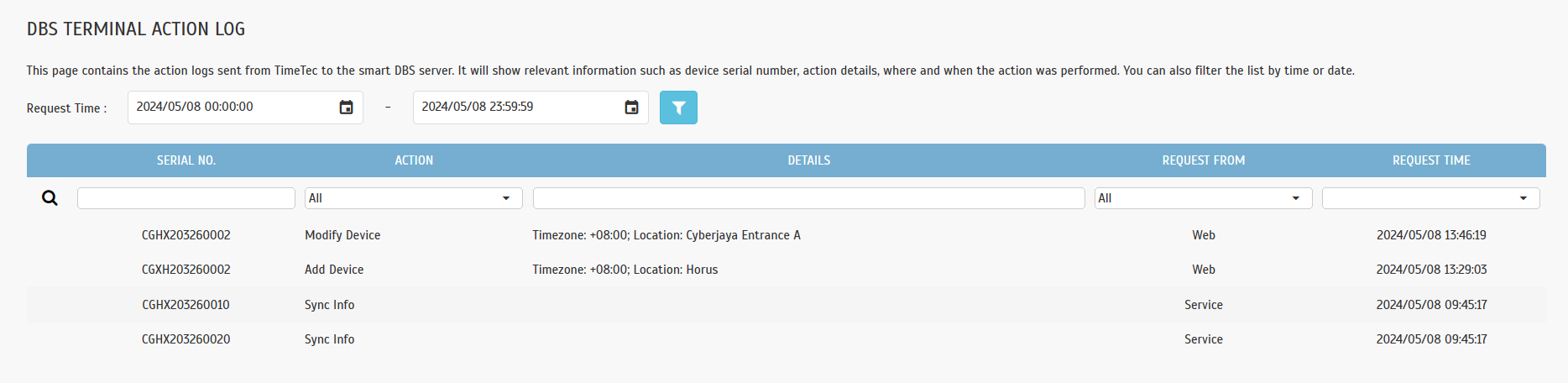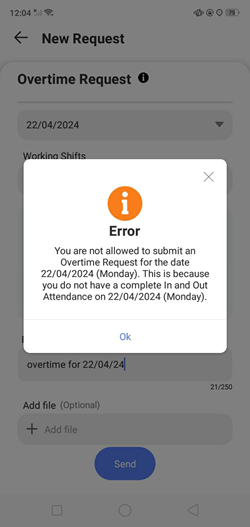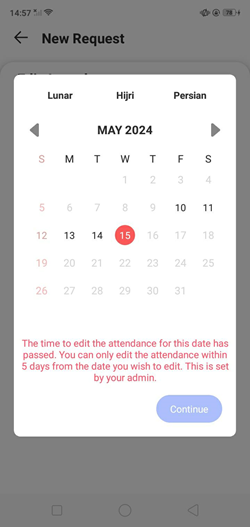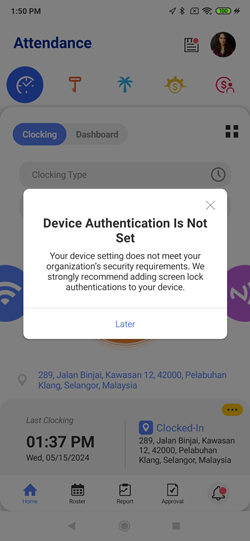|
TimeTec Attendance |
1. Edit Attendance Approval – Define Custom Timeframes for Attendance Edits
The Approval feature enables Admins to set up certain rules when managing Attendance Editing requests. This setting is located at User > Manage Approval Rules. Once the rules are configured, assigned employees can apply through the system and their requests will be submitted to their manager/Admin for approval.
In May, we added a setting where the admin can set an amount of days for users to edit their attendance. With this, users will only be allowed to submit the edit request within a certain time frame from the date they wish to edit.
Please refer to the sample screenshots below for further details:
a. Add Approval Rules - ‘Edit Attendance request must be submitted within X days’ setting
|
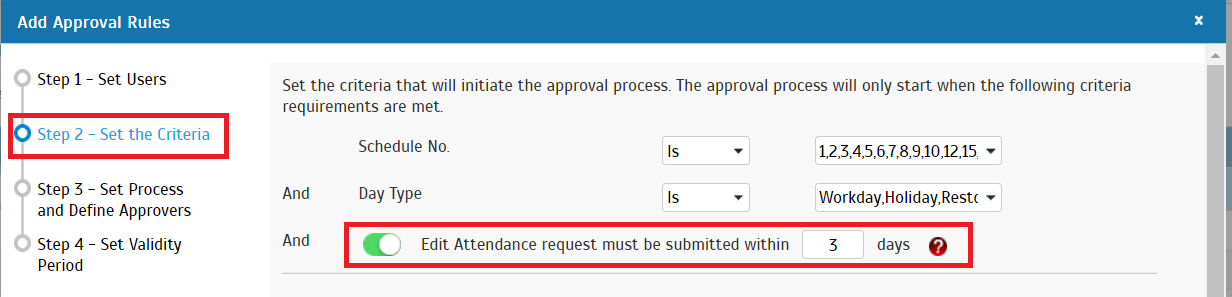 |
| |
b. (User View) My Request - Display Tooltip
Display the tooltip when a user attempts to select dates that exceed the allowed number of days the admin sets.
|
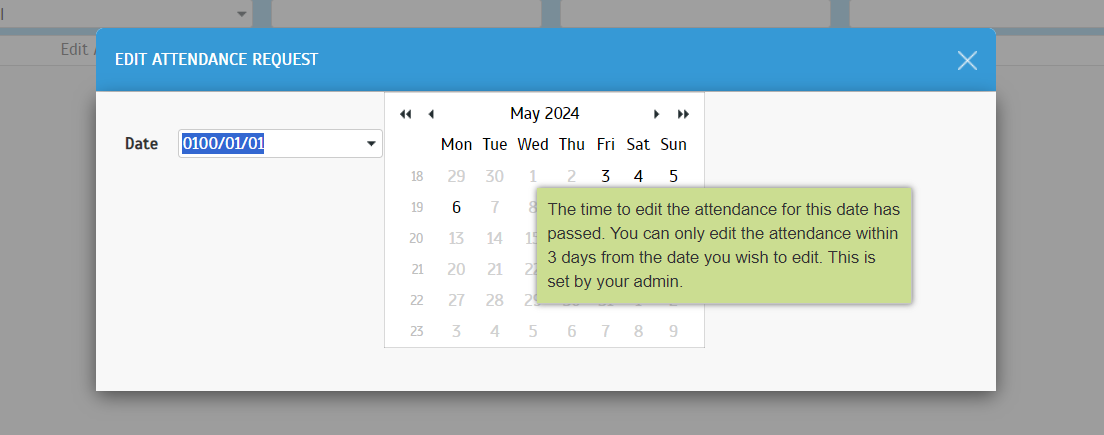 |
2. Enhancement of Attendance Sheet - Import Leave with either User ID or Employee ID
At System Settings, Admins are able to select either Employee ID or User ID as the primary user identification throughout TimeTec Attendance. The selected field is displayed in key modules and pages.
Following a user’s request, we recently added a new option at Attendance > Attendance Sheet for Admin to import leave with either User ID or Employee ID.
a. Attendance – New Option to Select between User ID and Employee ID
|
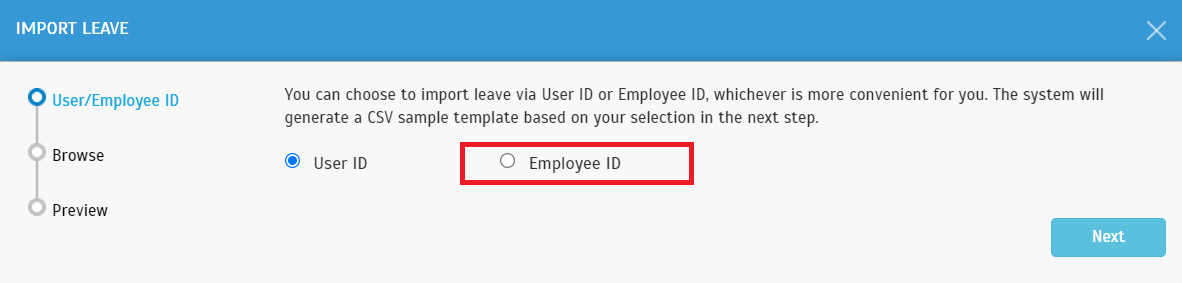 |
3. Device Update – New DBS Terminal Action Log
Next is an update for companies using Smart DBS compatible terminals with TimeTec Attendance. This includes terminals such as Smart AC1/TD, ProFace X/TD or Face ID 5/TD.
This May, we created a new page to display the action log sent from TimeTec to the Smart DBS server such as device serial number, action details, and the location and time of the action performed. You can now go to the menu at Support > Smart DBS Support > DBS Terminal Action Log to view this log.
a. Support Menu - DBS Terminal Action Log
|
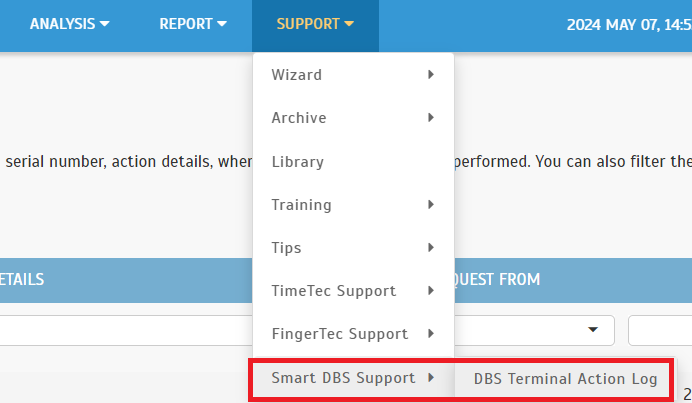 |
| |
| b. DBS Terminal Action Log |
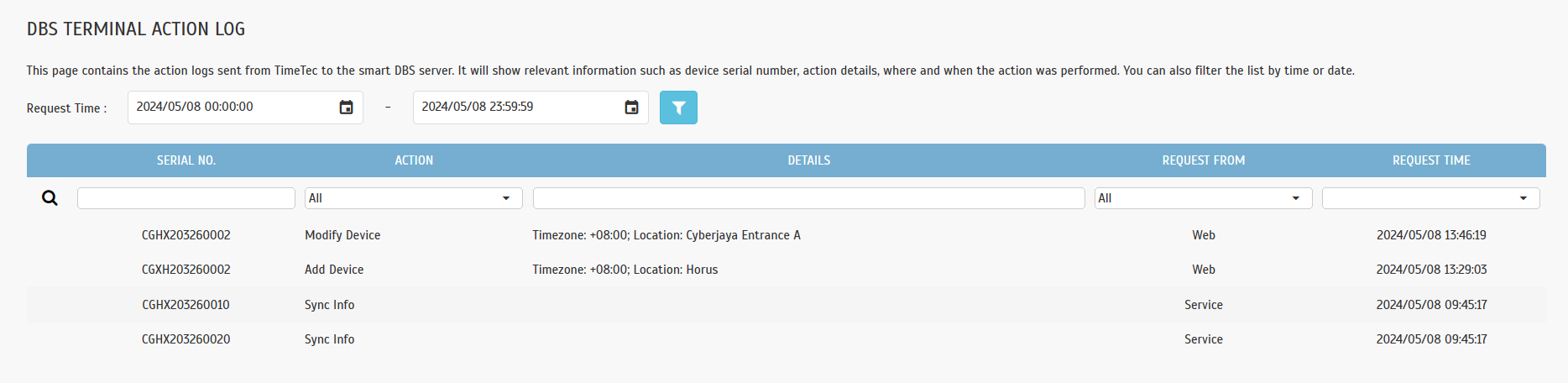 |
 |
TimeTec HR App Updates |
 |
TimeTec Attendance |
1. My Request
| a. Compulsory In & Out Attendance requirement for overtime request setting is now available. If Admins enable this setting, only staff with completed In and Out attendance clocked in will be allowed to apply for overtime requests. |
|
| |
| b. Added restriction to only allow attendance edit requests within a set amount of days. This setting can be changed on the web application. |
|
2.Clocking
| Devices without screen lock authentication will be promoted to add one if Device Authentication is on. |
|
3. General
| Push notification services are enhanced for better security and efficient messages.
|