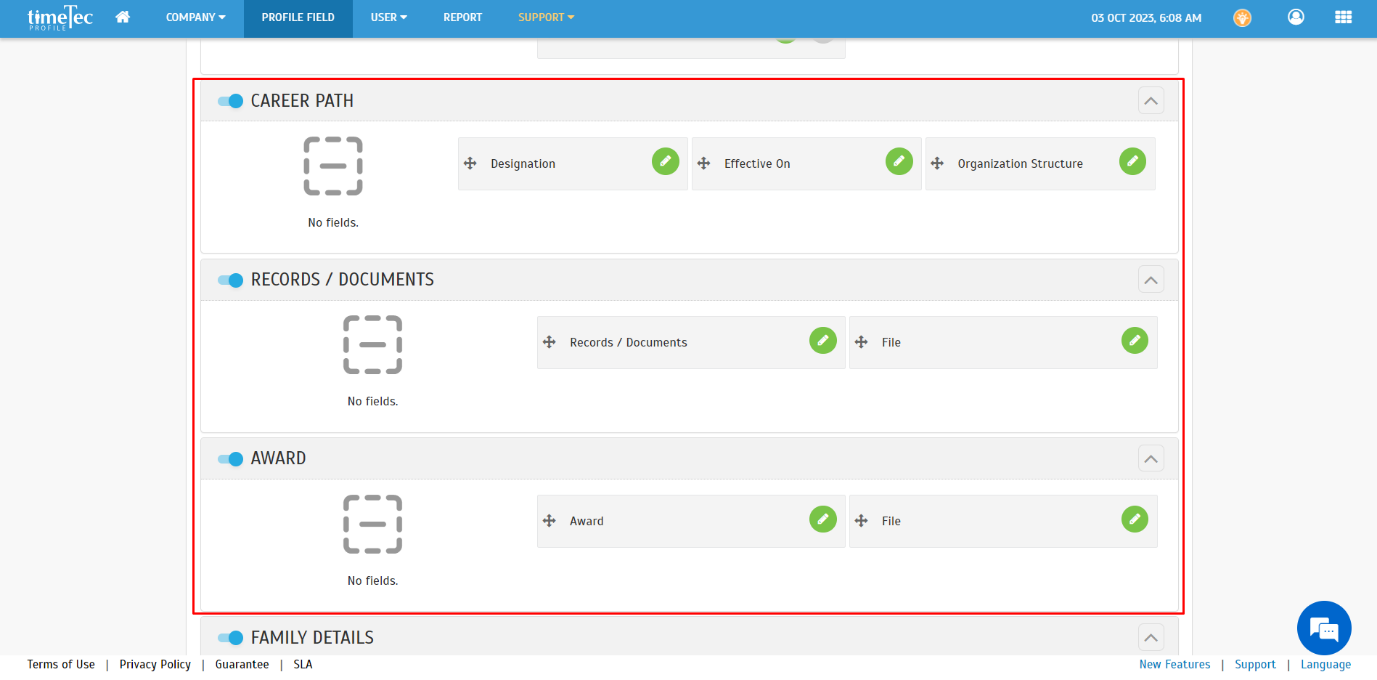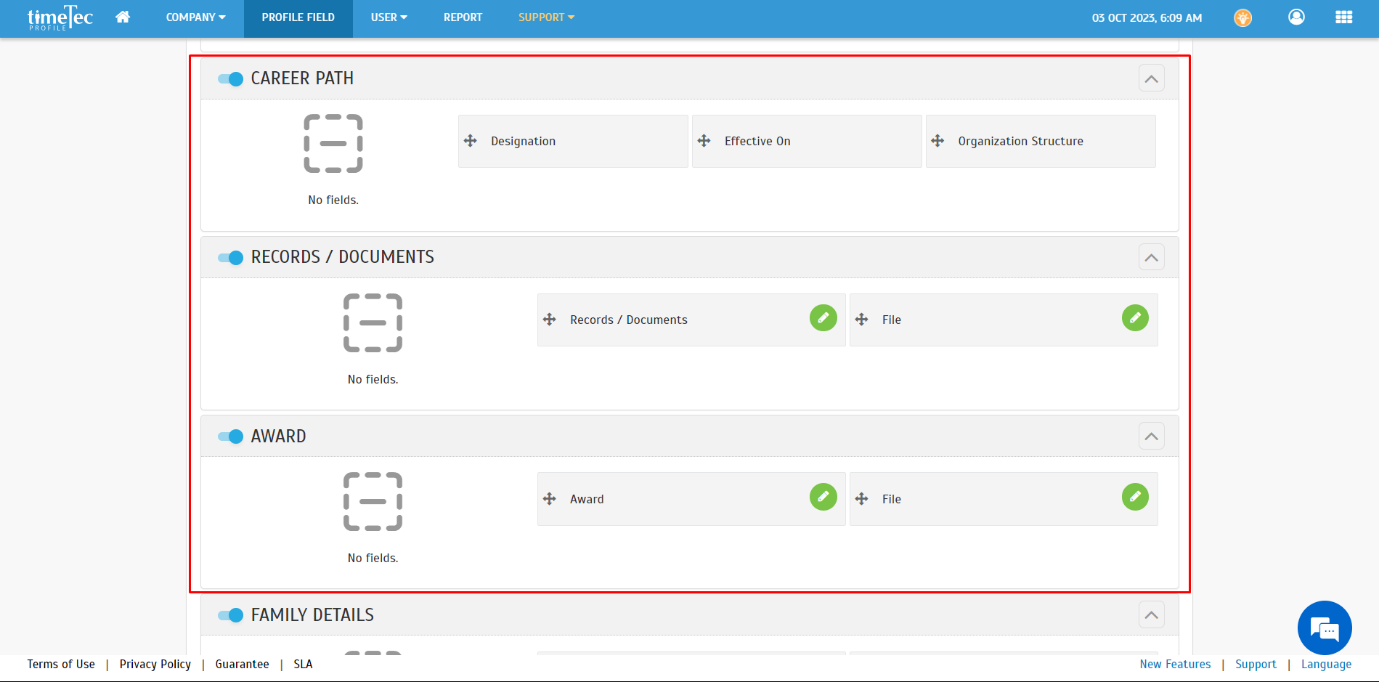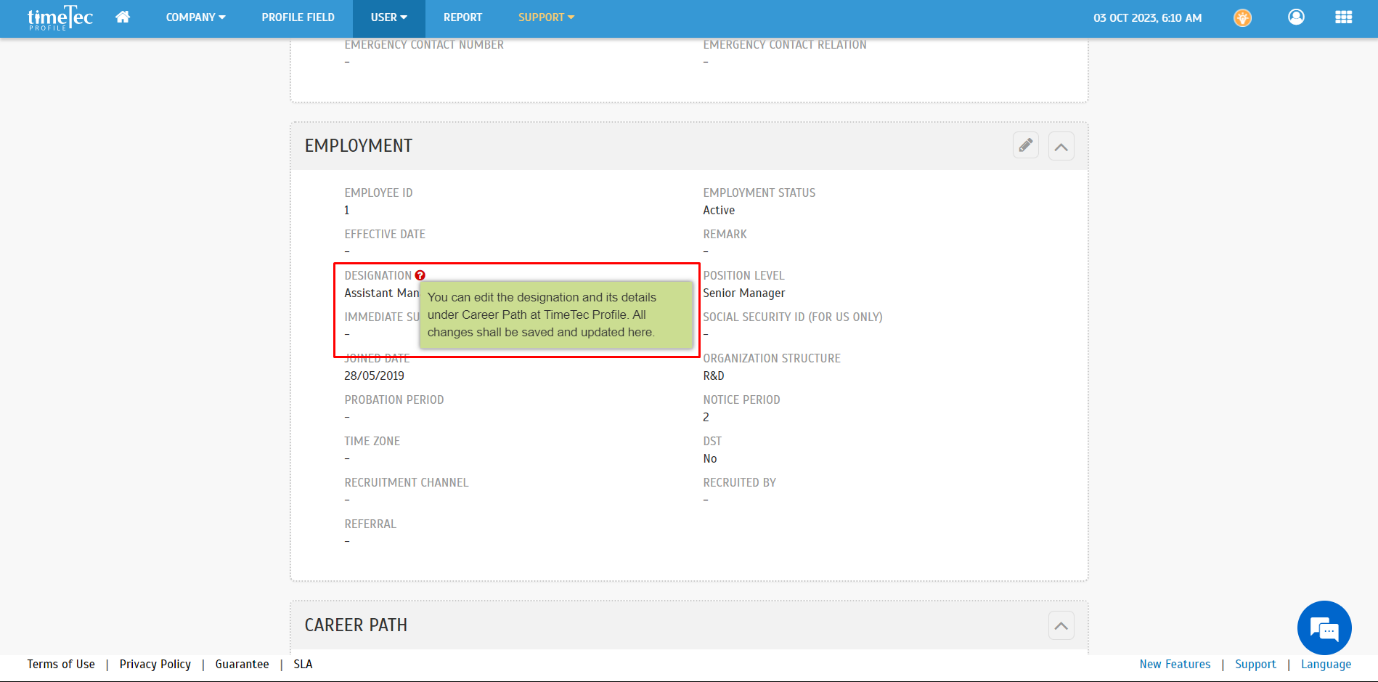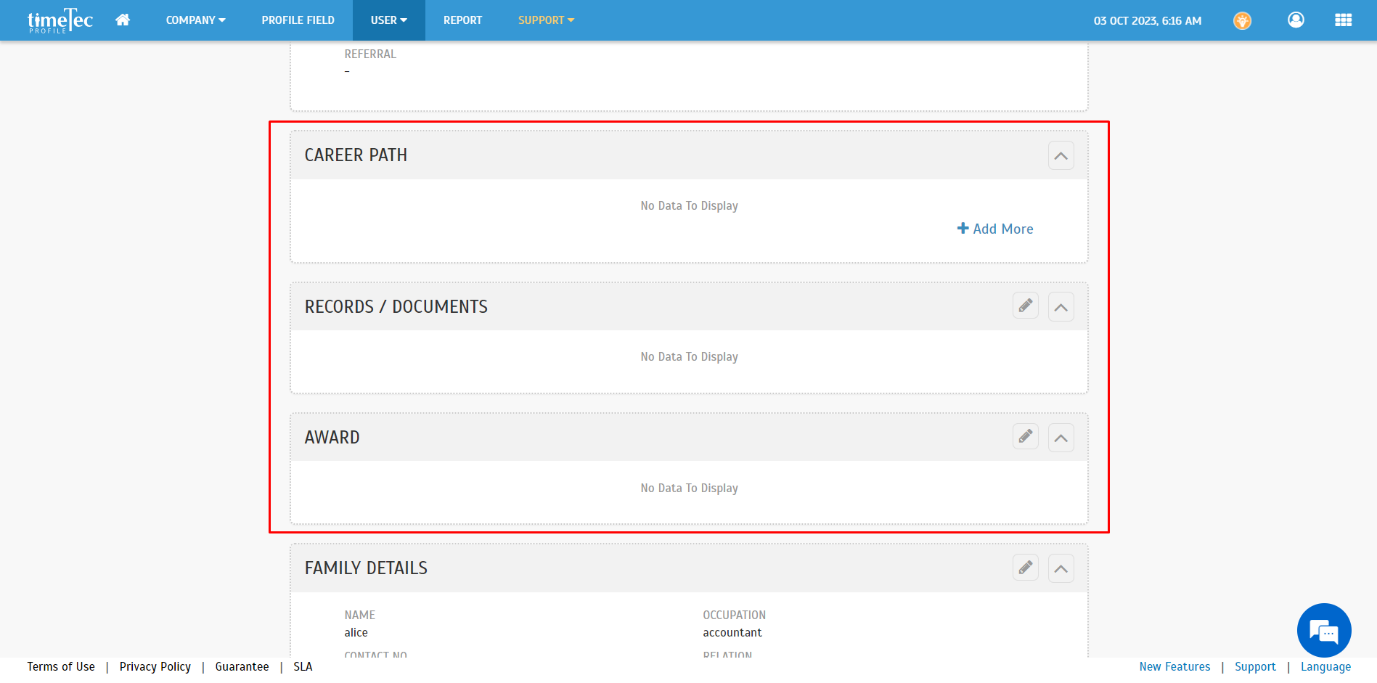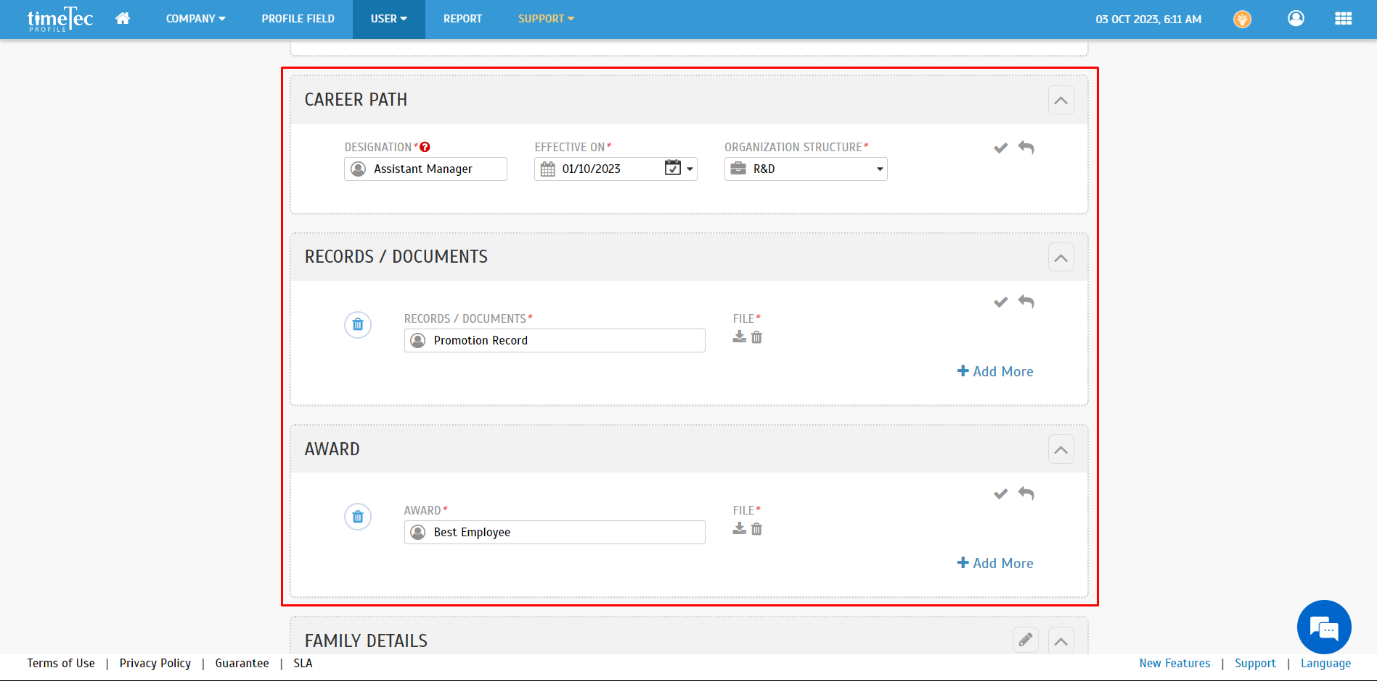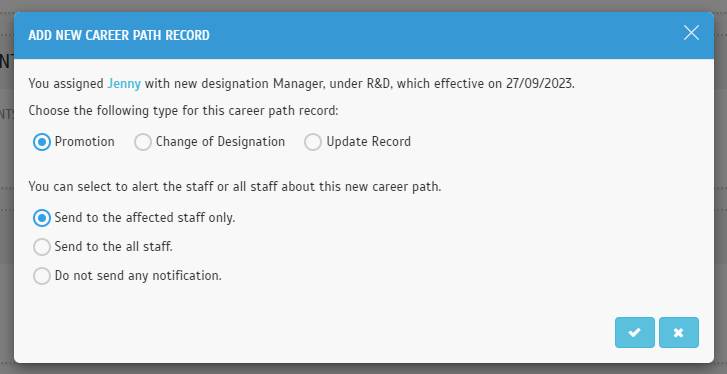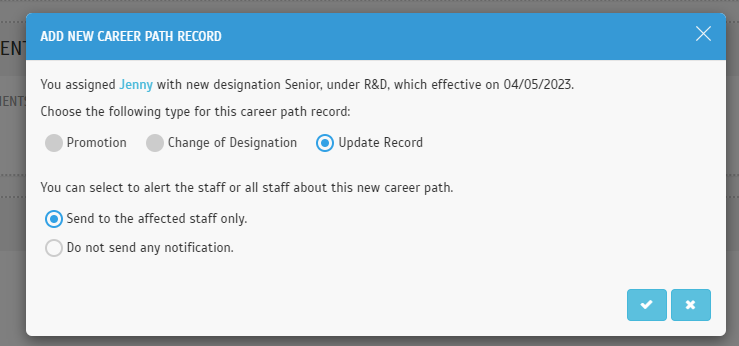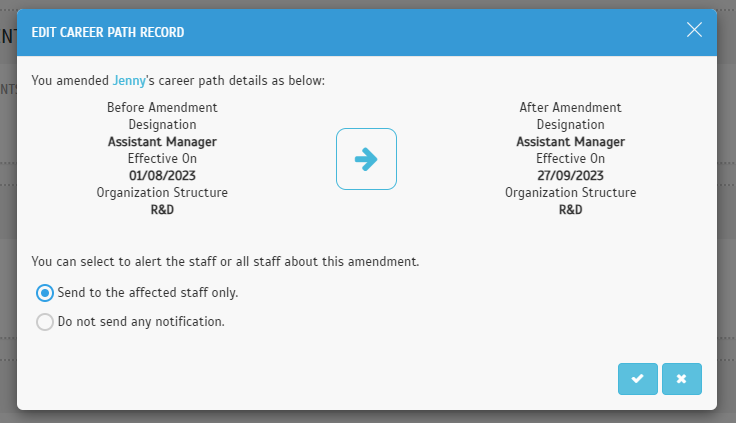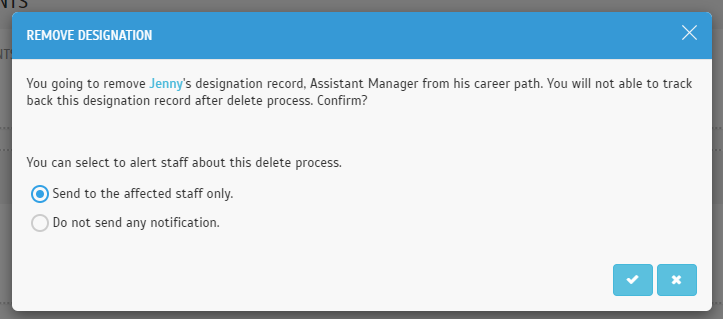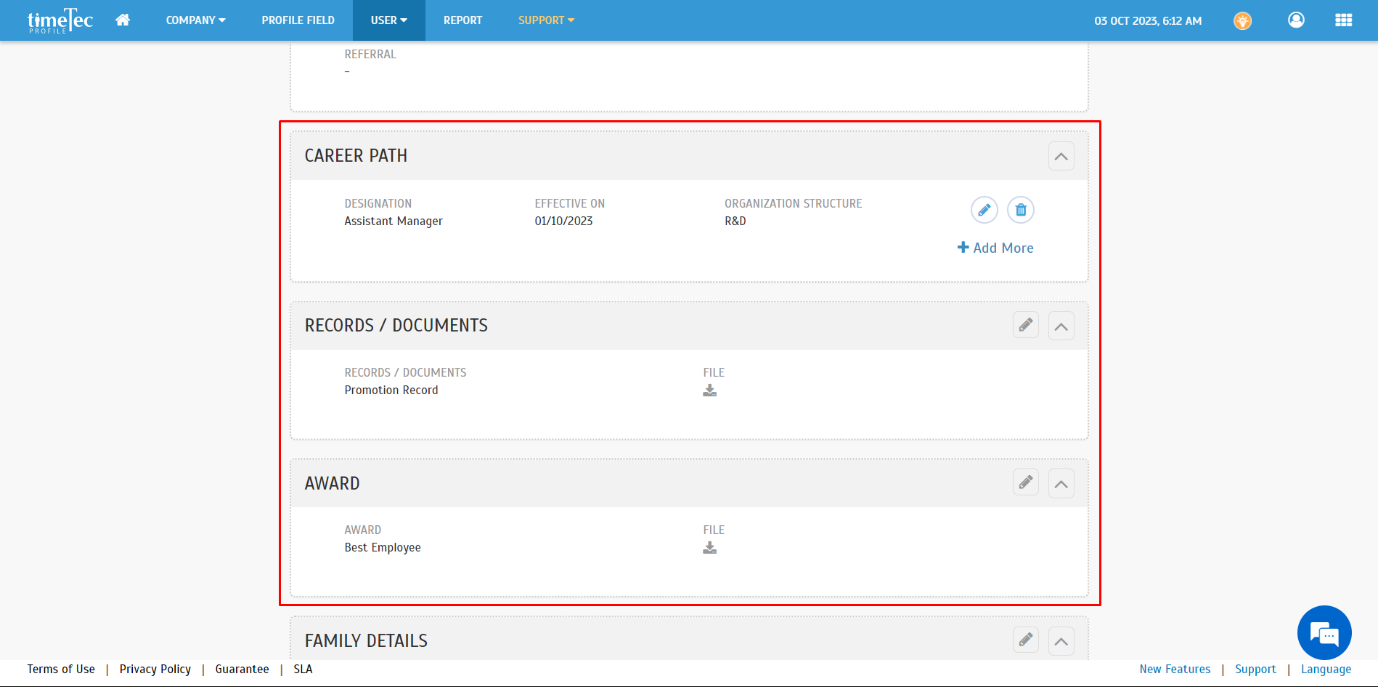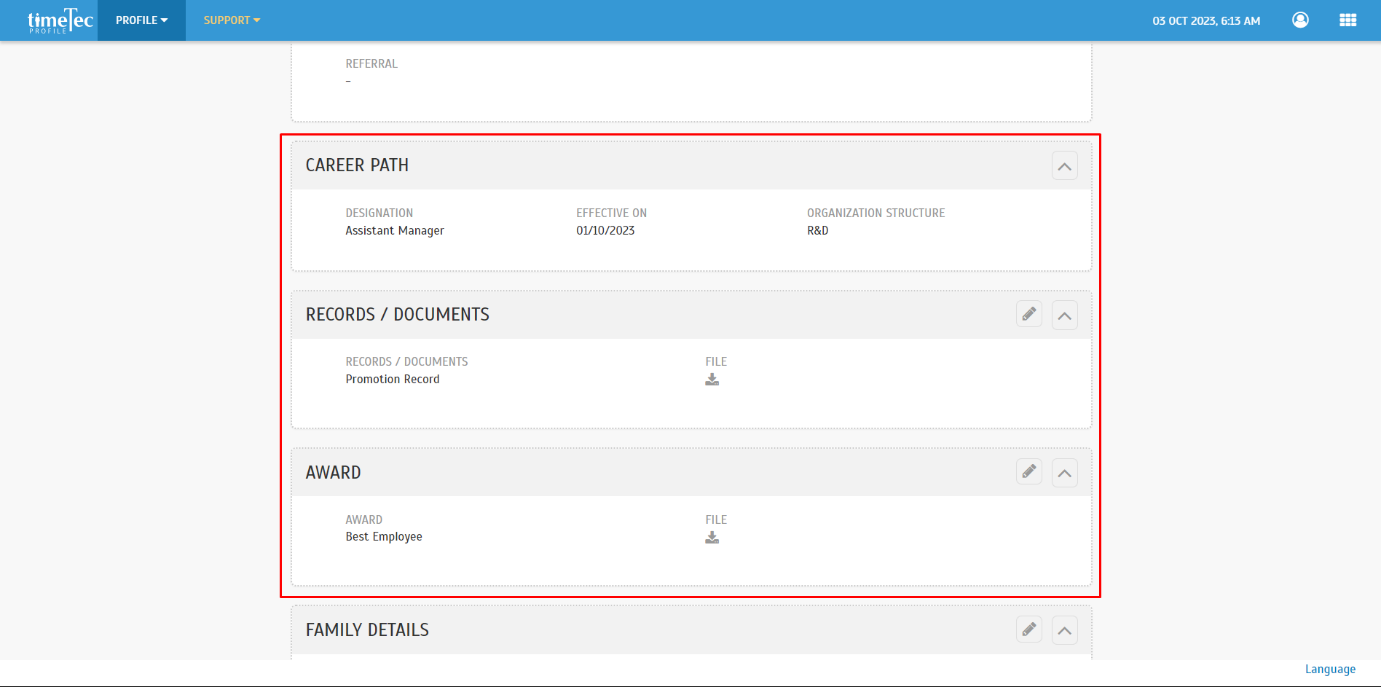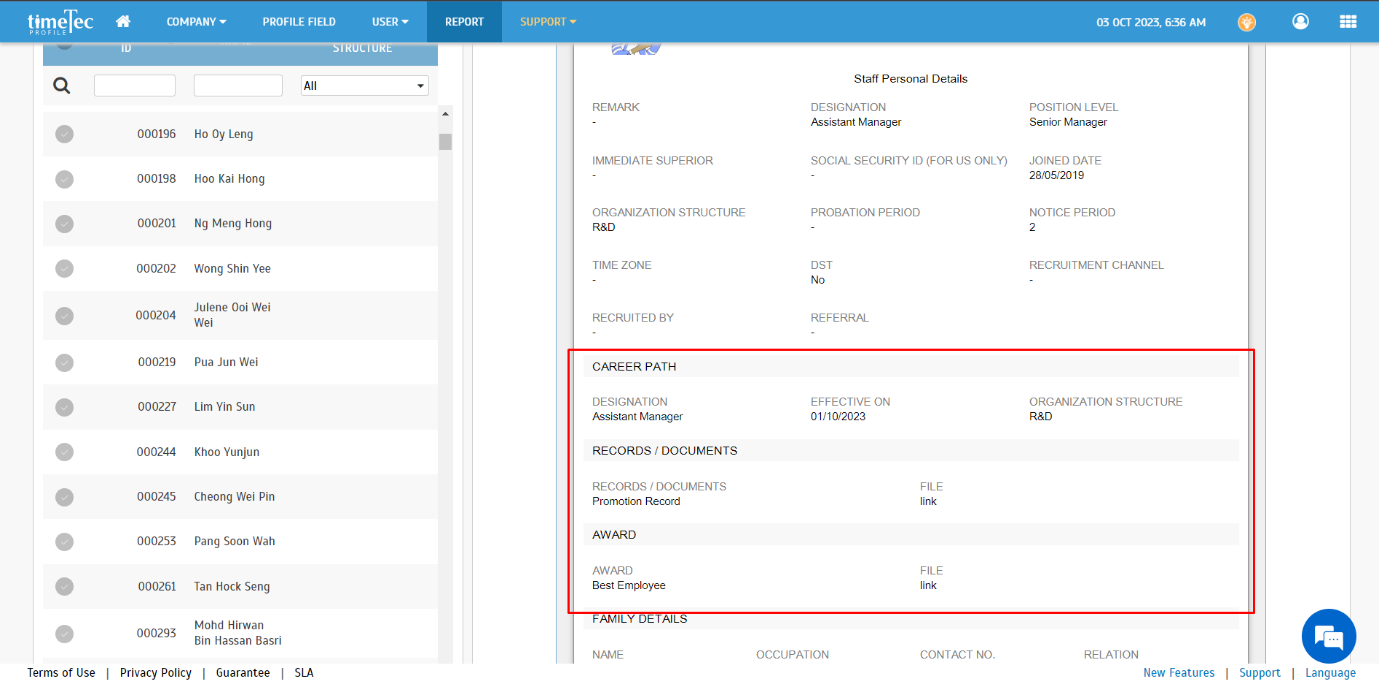TimeTec Profile centralises all employee profiles on one platform. Apart from the admins, all TimeTec users can view their profiles on the TimeTec HR app.
In October, we enhanced the Profile Field by adding 3 new profile sections, i.e. ‘Career Path’, ‘Records/Documents’ and ‘Award’. Go to Profile Field > Click on the ‘Add’/ edit profile field buttons to access the settings page. You will see the new profile sections listed here.
a. Profile Field - Admin View
|
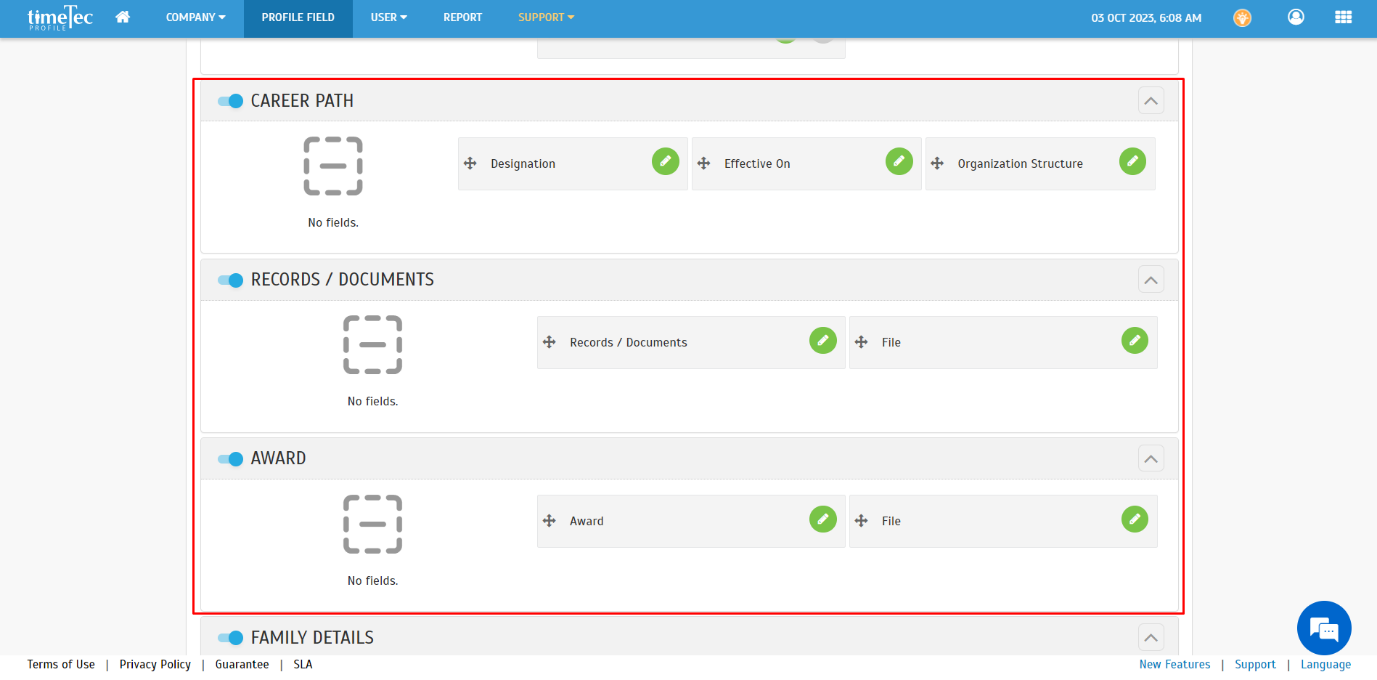 |
| |
b. Profile Field - User View
Note: The ‘Career Path’ is only editable by Admins. Users do not have permission to edit this section.
|
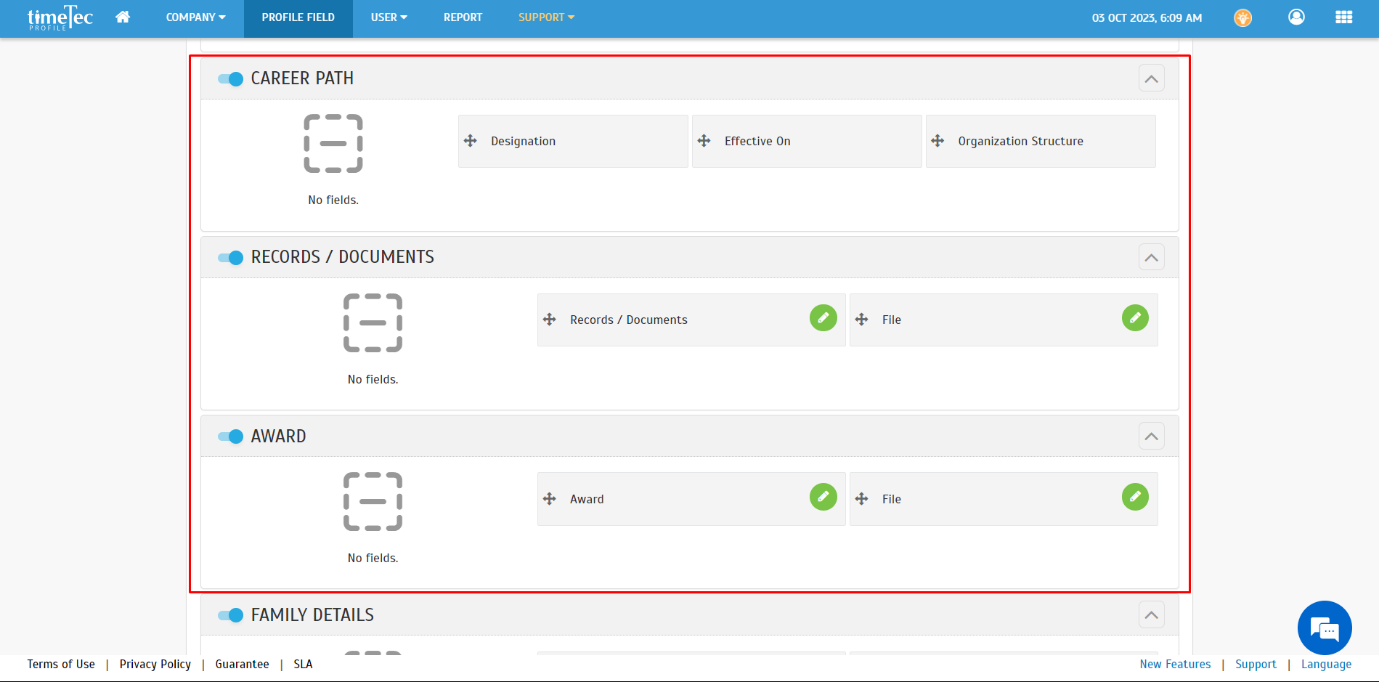 |
| |
| c. Manage User (Admin Edit)
|
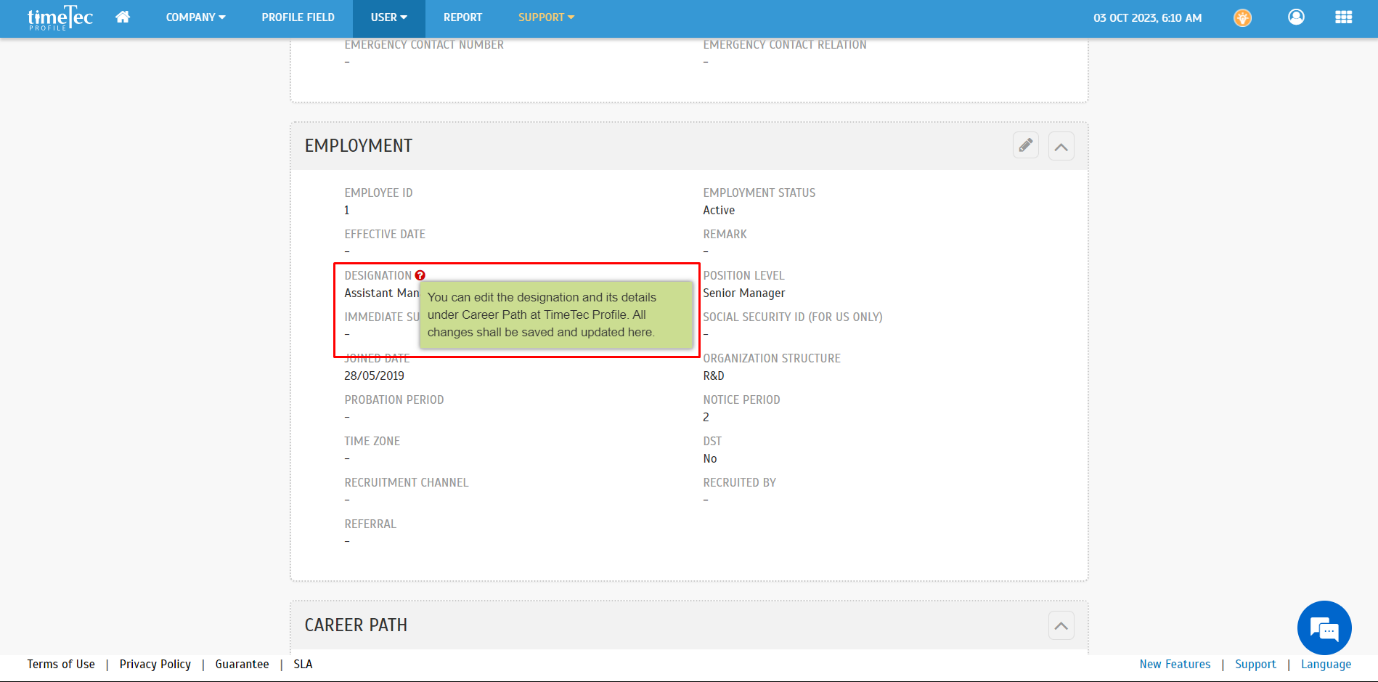 |
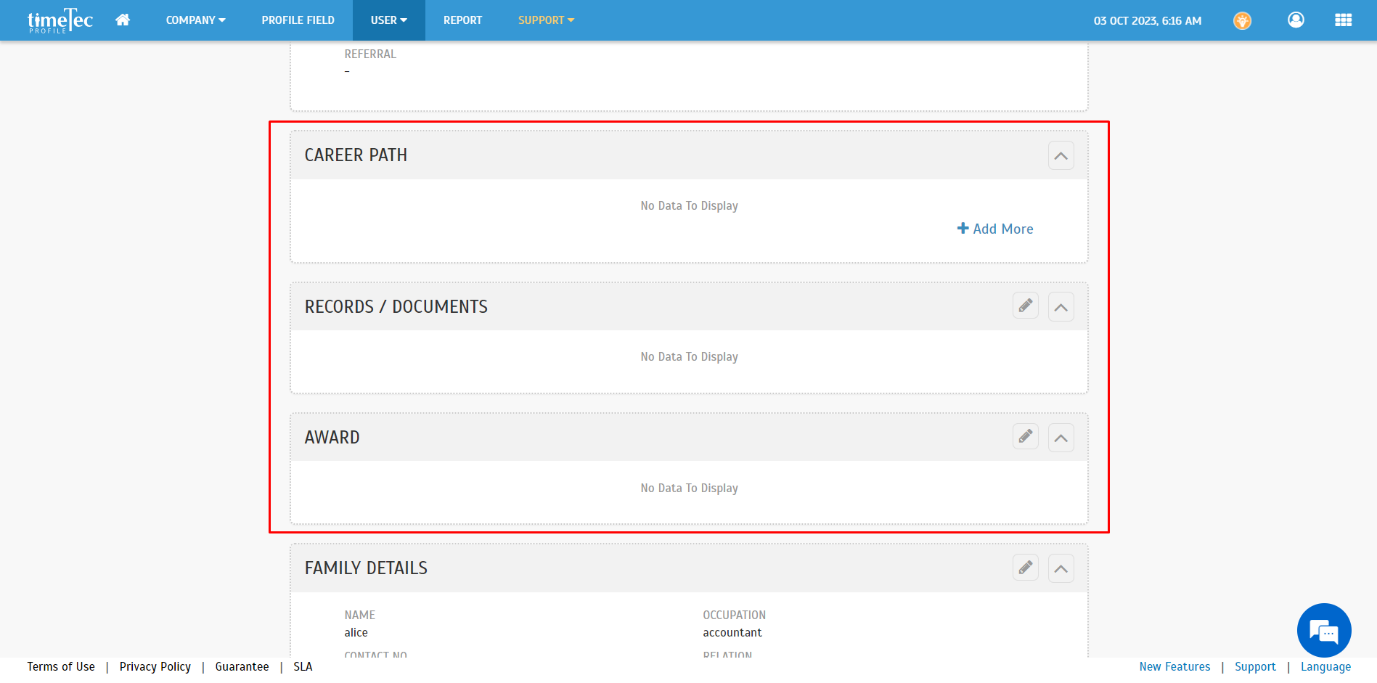 |
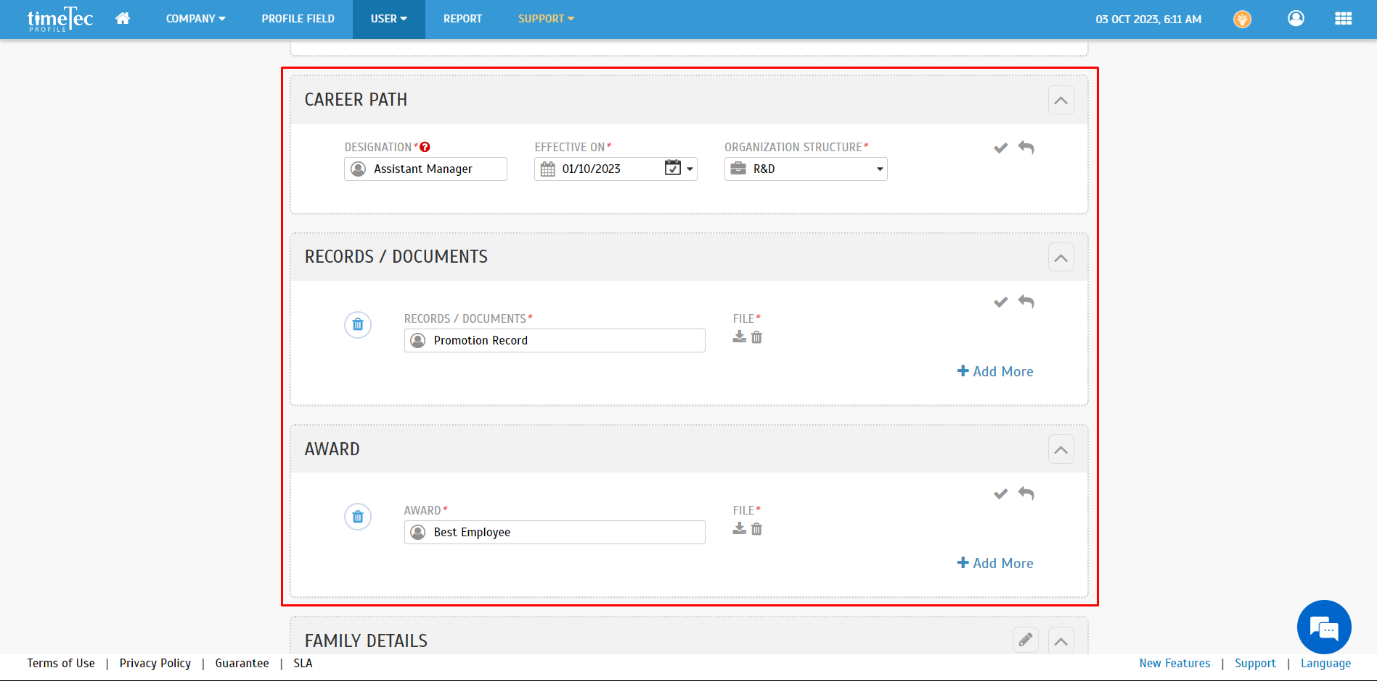 |
| |
| i. Popup Confirmation for “Add New Career Path Record” |
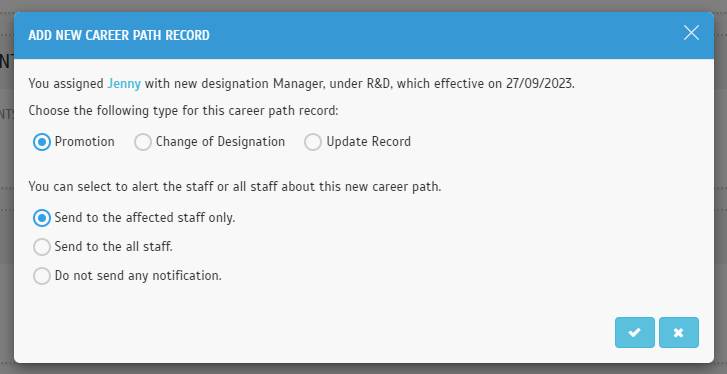 |
| |
| ii. “Add New Career Path Record” - If Effective Date Is Earlier than Previous Record |
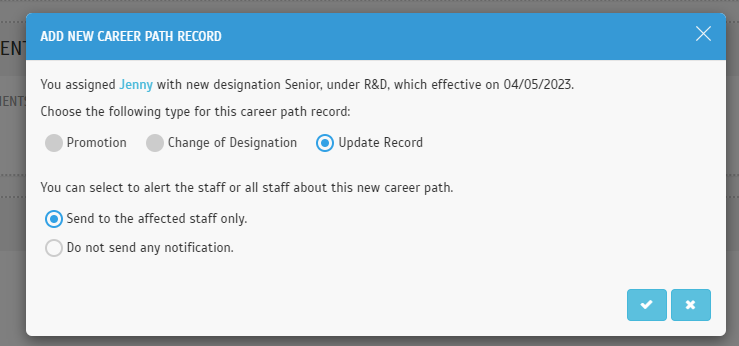 |
| |
| iii. Popup Confirmation for “Edit Career Path Record” |
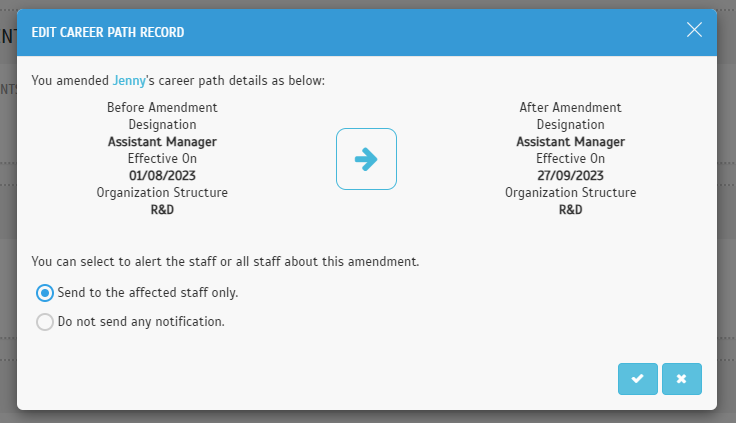 |
| |
| iv. Popup Confirmation for “Remove Designation” |
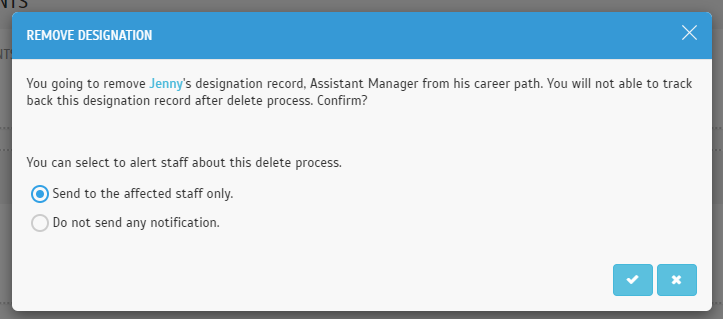 |
| |
| d. Manage User (Admin View) – After Update Profile |
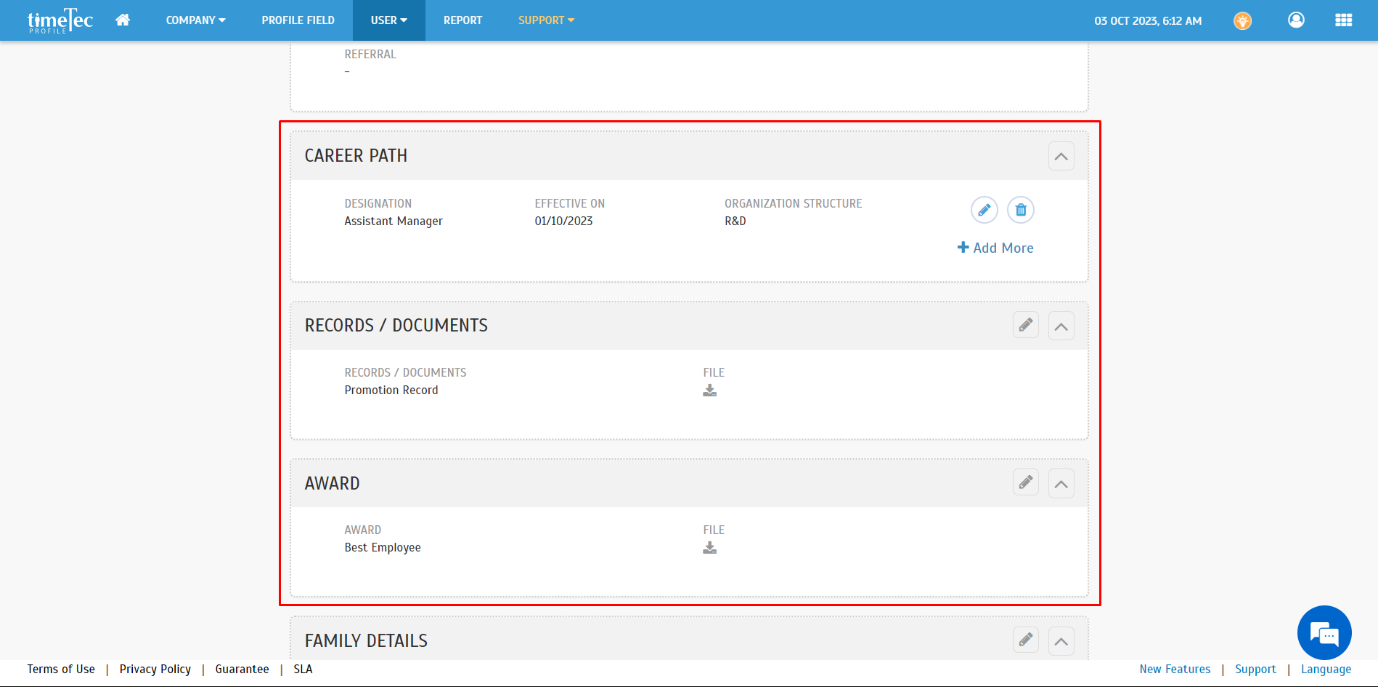 |
| |
| e. Profile View (User Login View) – After Update Profile |
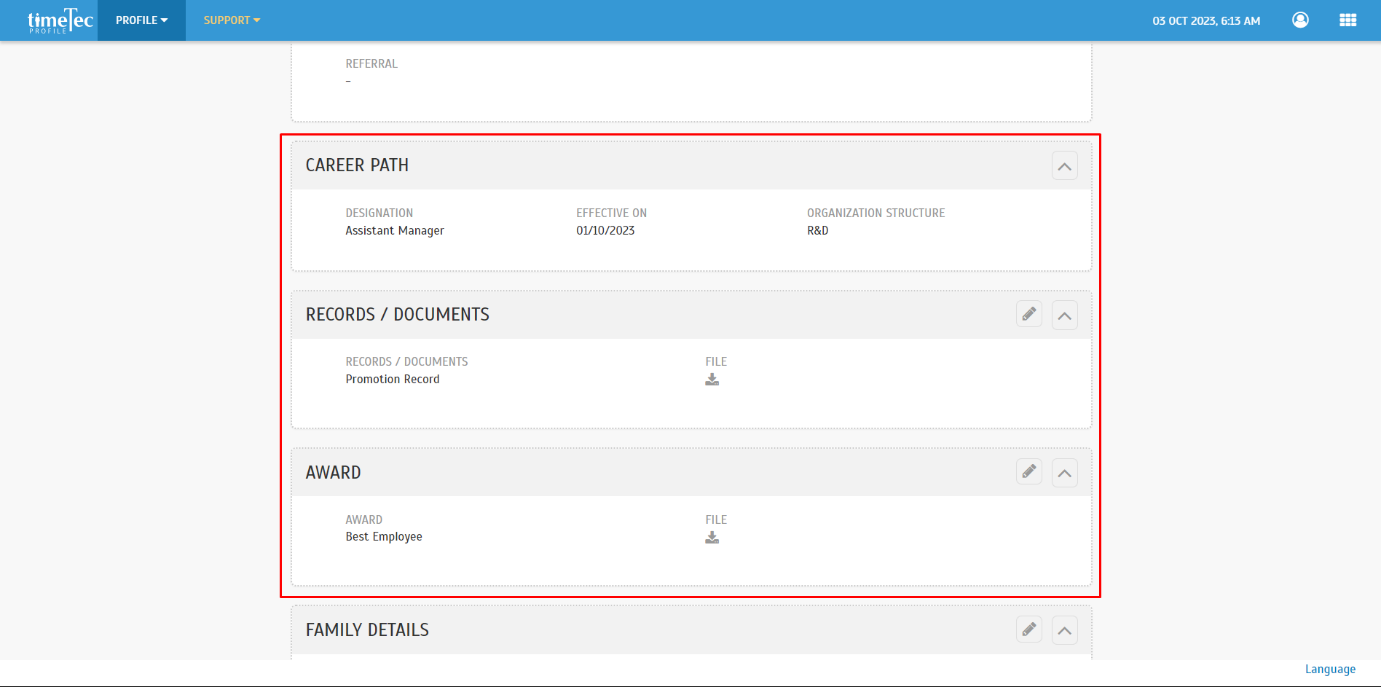 |
| |
| f. Staff Personal Details Report |
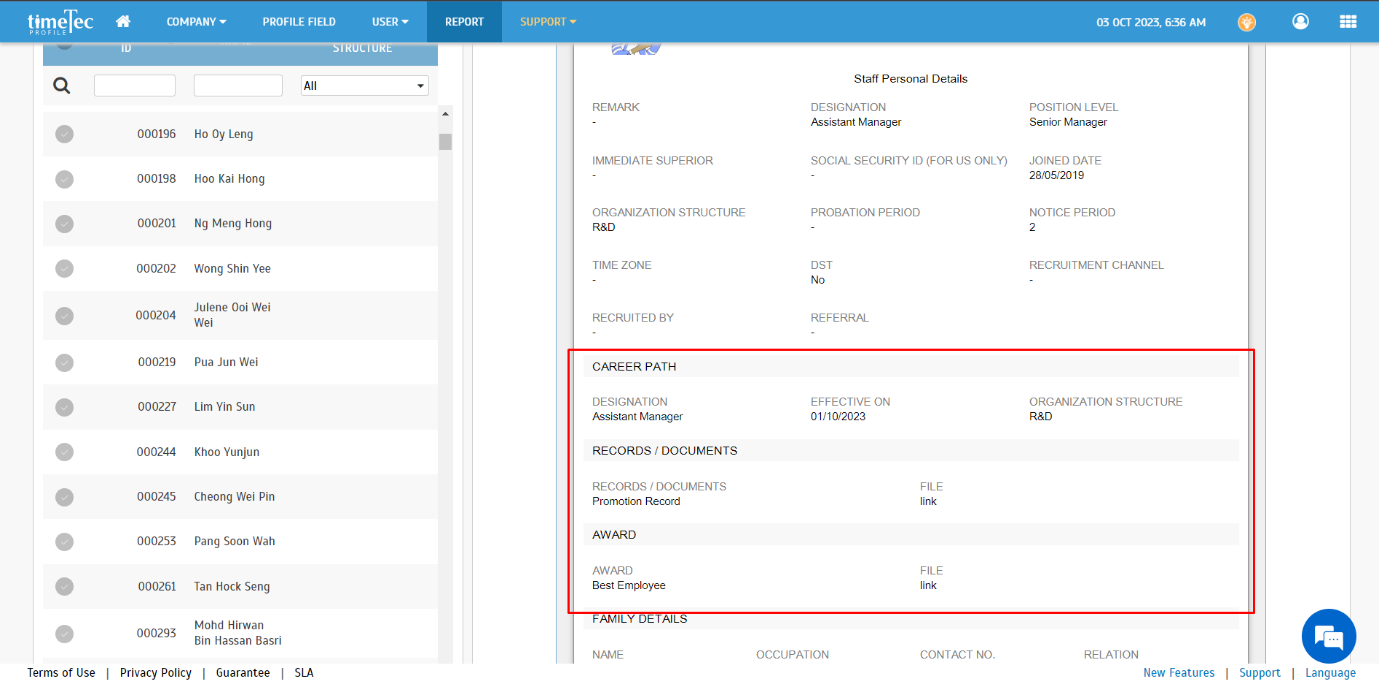 |