| Now You Can Attach A Proof in TimeTec TA/TimeTec Leave |
| Good news to all our growing subscribers worldwide! TimeTec had added a sought-after feature in TimeTec TA and TimeTec Leave for the benefit of the users. Now, users can attach additional documents or photos when clocking in for work as well as when applying for leave. In TimeTec TA, Once users have clocked-in for work, go to the clocking history page and tap on the Edit icon respective to the clocking details which you would like to attach the photos/documents. After doing so, access a new attachment field within the Clocking Remark Pop-Up. |
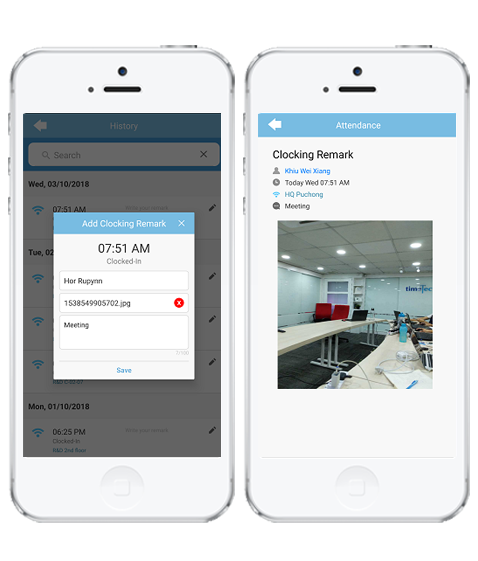
| On the other hand, in TimeTec Leave, whenever users apply for leave, they will now be given the option to attach photos/documents as further reference for their supervisors to make an informed decision. Simply tap on the Attach icon located right beside the Submit icon and you will instantly be prompted with the option to upload the photos/documents. |
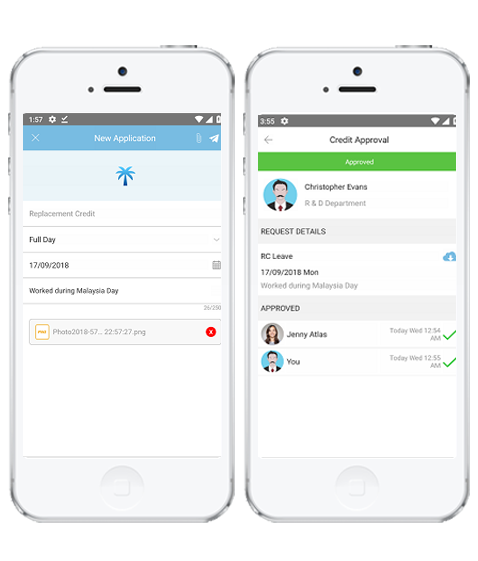 |
| Both TimeTec TA and TimeTec Leave are cloud-based solutions designed to be practical for the workforce management industries. That’s not all, the pricing in our Smart Solutions are also affordable, requiring no huge upfront investments that you have to worry about. And scale the use according to your business needs. To top that off, we are even offering a massive 50% discount on the 2nd solution to customers who subscribed to both of our amazing Smart Solutions. Discover more about TimeTec Smart Solutions by clicking on the link below. |
|
شرکت
|
|
سیاست های
|
|
منطقه و ضوابط
|
|
لینک های محبوب
|